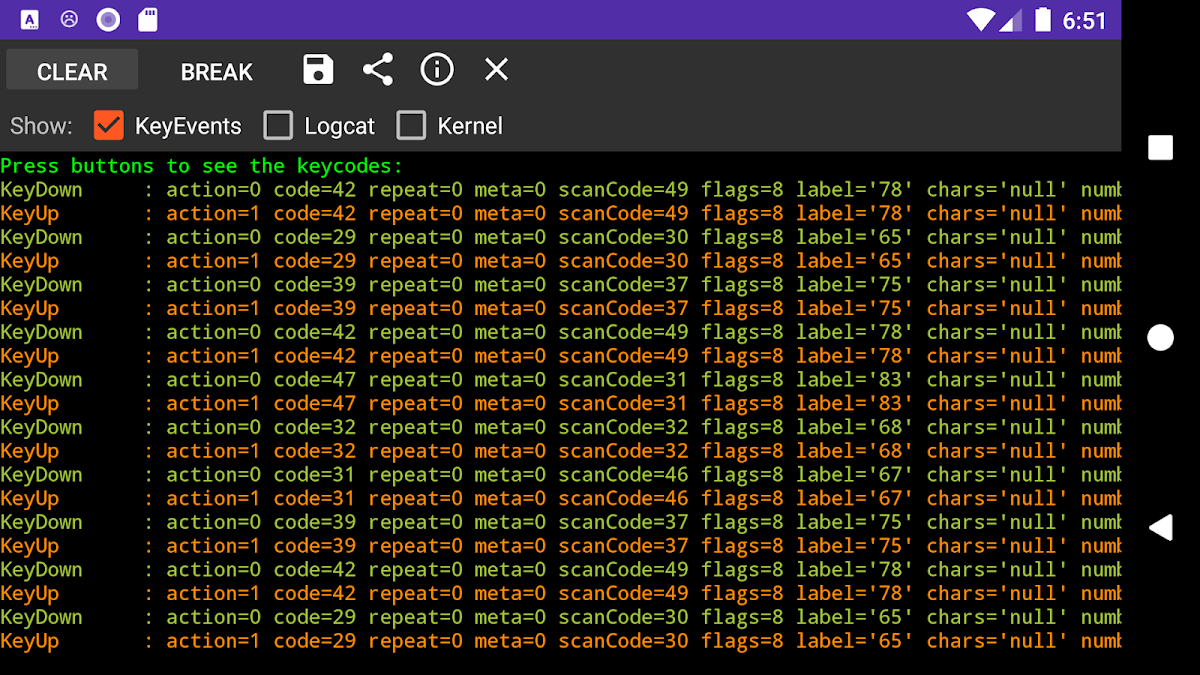
KeyEvent Display
เล่นบน PC ผ่าน BlueStacks - Android Gaming Platform ที่ได้รับความไว้วางใจจากเกมเมอร์ 500 ล้านคนทั่วโลก
Page Modified on: Jul 5, 2020
เล่น KeyEvent Display on PC
ฉันมีปัญหาบางอย่างในการใช้ปุ่มยากในการทำงานดังนั้นฉันจึงเขียนแอพพลิเคชั่นนี้เพื่อตรวจจับเหตุการณ์สำคัญและพิมพ์ออกมา มันจะพิมพ์ออกมาดังต่อไปนี้:
KeyEvents: KeyEvents ที่ Android เข้าใจ (KeyUp, KeyDown, KeyLongPress, KeyMultiple)
LogCat: ข้อความใด ๆ ที่เกี่ยวข้องใน logcat มันกรองตามคำหลักที่ประกาศใน arrays.xml
เคอร์เนล: ข้อความใด ๆ ที่เกี่ยวข้องในบันทึกเคอร์เนล มันกรองตามคำหลักที่ประกาศใน arrays.xml การแยกวิเคราะห์บันทึกเคอร์เนลต้องการรูท
ช่องทำเครื่องหมายสามช่องที่ด้านบนควบคุมว่าจะให้แสดงข้อมูลใด
นี่เป็นเครื่องมือแก้ไขข้อบกพร่องส่วนบุคคล แต่ฉันหวังว่ามันจะเป็นประโยชน์สำหรับบางคน
ไม่มีโฆษณา
หมายเหตุ
--------------
ขณะที่แอปพลิเคชันทำงานอยู่ปุ่ม "ยาก" เท่านั้นที่ควรทำงานคือ "หน้าแรก" และกำลังไฟ คนอื่น ๆ ทั้งหมดจะผลิตรหัสของพวกเขา
คำร้องขอ SU คือการอ่านบันทึกของเคอร์เนลดังนั้นฉันสามารถตรวจสอบว่ามีการเรียกคีย์เหตุการณ์ใด ๆ จากเคอร์เนลหรือไม่
ตำแหน่งของไฟล์ keylayout ใน Android คือ / system / usr / keylayout
การแยกวิเคราะห์บันทึกเคอร์เนลต้องการรูท
ทั้งการตรวจสอบ logcat และ kernel log จะแสดงเฉพาะบรรทัดที่มีคำจากสองอาร์เรย์ใน arrays.xml (เช่นคุณต้องคอมไพล์แอปใหม่เพื่อเปลี่ยนพวกเขาในขณะนี้)
ปัจจุบันฟิลเตอร์คือ:
logcat:
| -HwGPIOE-> GPDA
| -keycode
| -keycharacter
kernel:
| -HwGPIOE-> GPDA
| -keycode
| -keycharacter
สิทธิ์
--------------
READ_LOGS: ใช้เพื่อเข้าถึงบันทึก Logcat
WRITE_EXTERNAL_STORAG E: ใช้ในการเขียนข้อมูลที่ส่งออกไปยังการ์ด SD
แอปพลิเคชั่นนี้เป็นโอเพนซอร์ส รหัสสามารถพบได้ที่นี่: https://github.com/alt236/KeyEvent-Display---Android
เล่น KeyEvent Display บน PC ได้ง่ายกว่า
-
ดาวน์โหลดและติดตั้ง BlueStacks บน PC ของคุณ
-
ลงชื่อเข้าใช้แอคเคาท์ Google เพื่อเข้าสู่ Play Store หรือทำในภายหลัง
-
ค้นหา KeyEvent Display ในช่องค้นหาด้านขวาบนของโปรแกรม
-
คลิกเพื่อติดตั้ง KeyEvent Display จากผลการค้นหา
-
ลงชื่อเข้าใช้บัญชี Google Account (หากยังไม่ได้ทำในขั้นที่ 2) เพื่อติดตั้ง KeyEvent Display
-
คลิกที่ไอคอน KeyEvent Display ในหน้าจอเพื่อเริ่มเล่น
