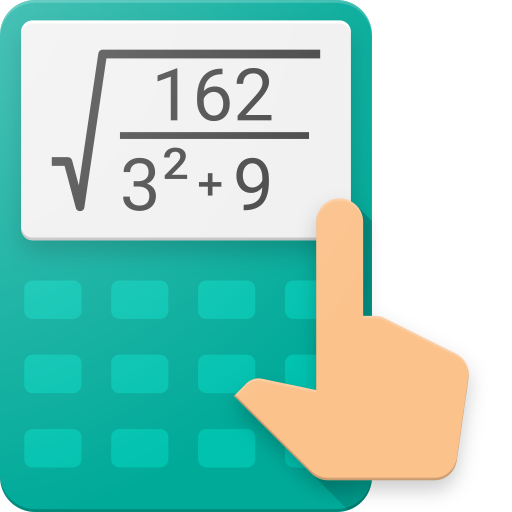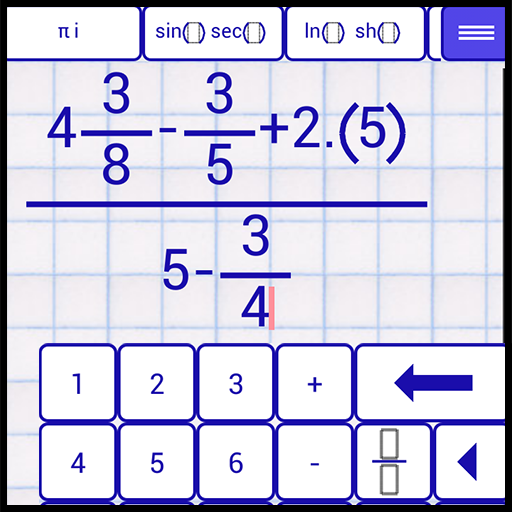
Spezialausdruck-Rechner
Spiele auf dem PC mit BlueStacks - der Android-Gaming-Plattform, der über 500 Millionen Spieler vertrauen.
Seite geändert am: 12. Oktober 2019
Play Advanced Calculator on PC
FEATURES:
✔ Intuitive input and editing.
✔ Saving expressions. Save as PNG.
✔ On editor, you can use select, copy, cut, paste for expressions.
✔ Pinch-To-Zoom
✔ Copy answer.
✔ Showing result as decimal or fraction.
✔ Undo and redo.
✔ Choosing font.
SUPPORTED FUNCTIONS:
● Functions Graphic.
● Calculation of mixed, improper fraction and recurring decimal (repeating decimal, periodic numbers).
● Periodic number to fraction
● Fraction to decimal, Decimal to fraction
● Operations with matrices, vectors and complex numbers.
● Trigonometric functions: sin, cos, tan, ctan.
- The calculation of trigonometric functions in degrees and radians. Use symbol ° for degrees, symbol ' for minute, symbol '' for second.
● Inverse trigonometric functions: asin, acos, atan, actan
● Secant (sec), Cosecant (csc).
● Logarithms: ln, lg, log
- Ln: natural logarithm.
- Lg: common logarithm.
● Constants: π, e
● Hyperbolic functions: sh, ch, th, cth
● The square root √, the root of n-th degree ⁿ√, Module | a |, Signum (sign), exponentiation aⁿ.
● Combination, Arrangement, Factorial (!)
● The sum and product elements of the sequence: Σ, П
● Brackets: ( ) [ ] { }
● Base conversion of numbers and operations with different base (binary, ternary, quintal, octal, hexadecimal, decimal, base n).
● Calculations of limit, definite integral.
● Percent (%)
● Least (Lowest) Common Multiple (LCM) for fraction and integer numbers
● Greatest Common Divisor (GCD) for fraction and integer numbers
● Matrices determinant, rang, inverse, addition, subtraction, multiplication, division
● Complex numbers addition, subtraction, multiplication, division
All in one calculator. Lightweight and simple calculator. Easy to use and understand expressions. Works offline. Advanced engineering calculator. It will help you doing homework study for school. It will make easy calculations from algebra and physic.
Spiele Spezialausdruck-Rechner auf dem PC. Der Einstieg ist einfach.
-
Lade BlueStacks herunter und installiere es auf deinem PC
-
Schließe die Google-Anmeldung ab, um auf den Play Store zuzugreifen, oder mache es später
-
Suche in der Suchleiste oben rechts nach Spezialausdruck-Rechner
-
Klicke hier, um Spezialausdruck-Rechner aus den Suchergebnissen zu installieren
-
Schließe die Google-Anmeldung ab (wenn du Schritt 2 übersprungen hast), um Spezialausdruck-Rechner zu installieren.
-
Klicke auf dem Startbildschirm auf das Spezialausdruck-Rechner Symbol, um mit dem Spielen zu beginnen