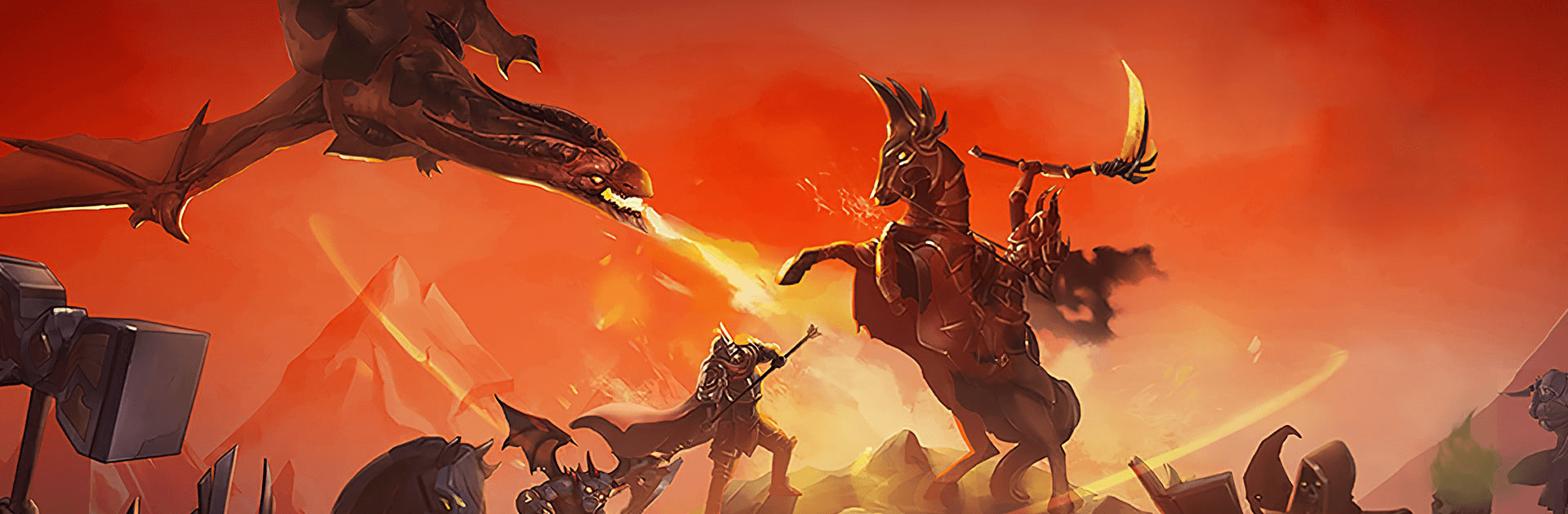

Kingdom Clash: Sim de batallas
Juega en PC con BlueStacks: la plataforma de juegos Android, en la que confían más de 500 millones de jugadores.
Página modificada el: 23 jul 2024
Play Kingdom Clash - Battle Sim on PC
Kingdom Clash – Battle Sim is a Strategy Game developed by CASUAL AZUR GAMES. BlueStacks app player is the best platform to play this Android Game on your PC or Mac for an immersive Android experience.
Download Kingdom Clash – Battle Sim on PC with BlueStacks and lead your people to freedom and prosperity in this battle simulator game for Android.
You are the leader of your own small nation. All around you, death and destruction. As great empires campaign for total dominance, how will you keep your people safe from harm? Do you have the smarts and tenacity to turn your fledgling state into a true world power?
Kingdom Clash lets you take charge on the battlefield. Deploy your soldiers and fashion a strategy that will lead your army to victory. Make decisions based on the composition and size of your enemy’s armies. Will you power through, punch through their front line, go around their flank, or flee to fight another day? The final choice lies with you.
Face off against epic bosses, towering monstrosities that plague this land. Lead your army to their lairs and vanquish them, once and for all.
Battles are won with careful planning and the right strategy. Collect, merge, and upgrade your fighters to upgrade them, making them stronger and more effective in combat. Lancers, bombers, paladins, archers, and more are ready to fight under your banner!
Download Kingdom Clash – Battle Sim on PC with BlueStacks and lead your people to a new era of glory and riches!
Juega Kingdom Clash: Sim de batallas en la PC. Es fácil comenzar.
-
Descargue e instale BlueStacks en su PC
-
Complete el inicio de sesión de Google para acceder a Play Store, o hágalo más tarde
-
Busque Kingdom Clash: Sim de batallas en la barra de búsqueda en la esquina superior derecha
-
Haga clic para instalar Kingdom Clash: Sim de batallas desde los resultados de búsqueda
-
Complete el inicio de sesión de Google (si omitió el paso 2) para instalar Kingdom Clash: Sim de batallas
-
Haz clic en el ícono Kingdom Clash: Sim de batallas en la pantalla de inicio para comenzar a jugar




