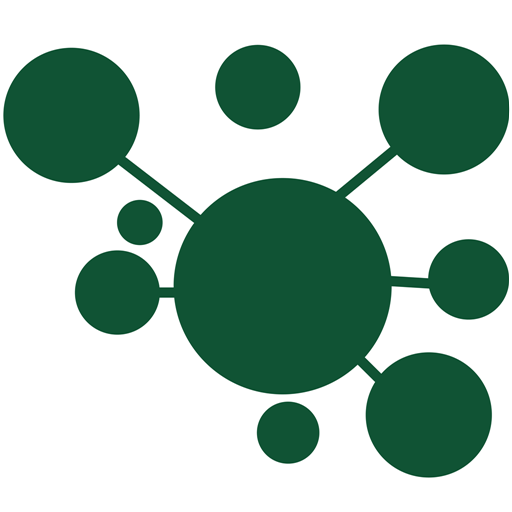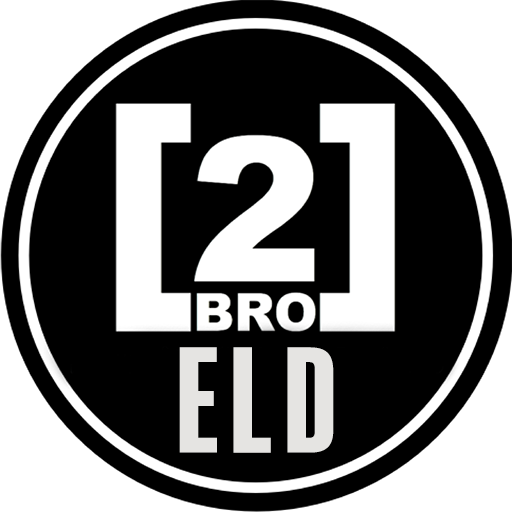
2BRO ELD
Play on PC with BlueStacks – the Android Gaming Platform, trusted by 500M+ gamers.
Page Modified on: September 3, 2021
Play 2BRO ELD on PC
-60h/7days or 70h/8days Rules
-34 week restart with latest suspension of two periods 1-5am
-11h daily
-14h onduty (daily)
-Sleeper Berth
-Passenger Seat provision
-Personal Conveyance
-30 minutes break
-Location recording for engine on and off, and every 60 minutes if moving
-Mobile device permits duty status changes only when the vehicle is at rest
-Warns driver,visually and/or audibly of any malfunction
-When the truck is stationary for 5 minutes or more, it will default to on-duty not driving and the driver must enter the proper status
-The device (ELD) performs self-test, as well as a self-test at any point upon request of an authorized safety assurance official.
Allows for driver and carrier record edits as well as unauthenticated operation.
Play 2BRO ELD on PC. It’s easy to get started.
-
Download and install BlueStacks on your PC
-
Complete Google sign-in to access the Play Store, or do it later
-
Look for 2BRO ELD in the search bar at the top right corner
-
Click to install 2BRO ELD from the search results
-
Complete Google sign-in (if you skipped step 2) to install 2BRO ELD
-
Click the 2BRO ELD icon on the home screen to start playing