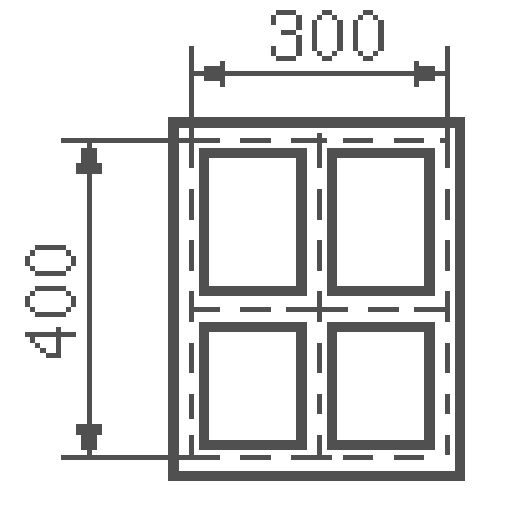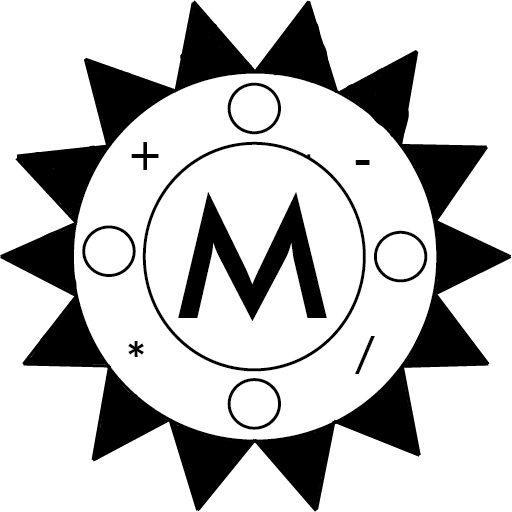
MaoMecPro
Play on PC with BlueStacks – the Android Gaming Platform, trusted by 500M+ gamers.
Page Modified on: August 9, 2018
Play MaoMecPro on PC
MaoMecPro is composed of four parts: Circles and Modules, Cone Degrees, String Length and One Converter.
- In Circles and Modules calculates to cut gears in conventional milling cutter with divider head with ratio 40: 1, 60: 1 and 90: 1 showing the number of turns and holes to organize (patter, configure) the conventional divider, plus the dividers with circles of degrees, it will show all the teeth and the respective degrees to carve.
- In Cone Degrees quickly just by entering the data of Larger Diameter, smaller diameter and cone length, we find the degrees with decimals to accommodate the winch car.
- String length only entering the amount of hole and the diameter in the center of the holes to find the length of string from hollow to hollow.
- A practical converter from millimeters to thousandths of an inch and vice versa in real time.
Play MaoMecPro on PC. It’s easy to get started.
-
Download and install BlueStacks on your PC
-
Complete Google sign-in to access the Play Store, or do it later
-
Look for MaoMecPro in the search bar at the top right corner
-
Click to install MaoMecPro from the search results
-
Complete Google sign-in (if you skipped step 2) to install MaoMecPro
-
Click the MaoMecPro icon on the home screen to start playing