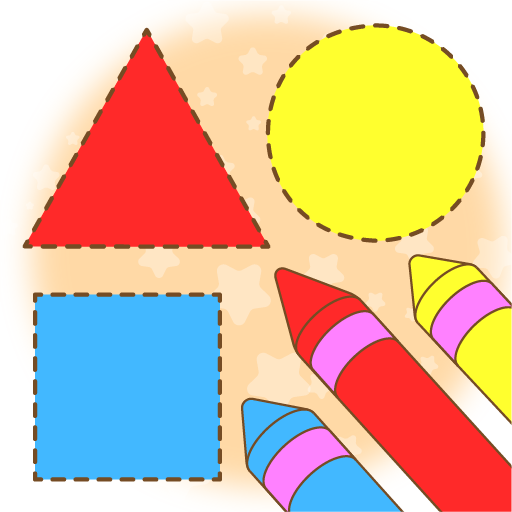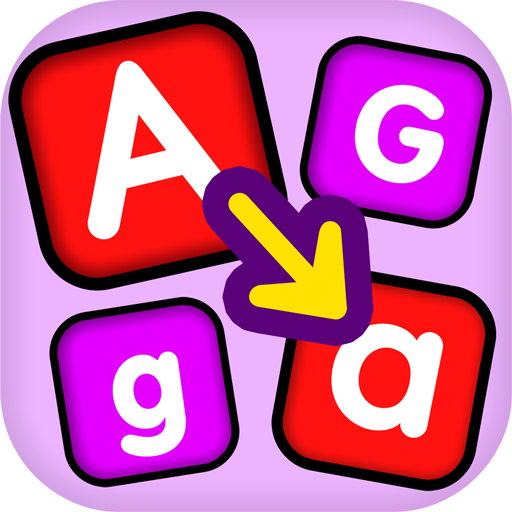赤ちゃんゲーム ! こども 知育: 数字 ゲーム, いろぬりゲーム, 英語 子供, パズル 子供
BlueStacksを使ってPCでプレイ - 5憶以上のユーザーが愛用している高機能Androidゲーミングプラットフォーム
Play Shapes And Colors For Toddlers - Shapes And Colors on PC
Colors and shapes flash cards is the best way to learn colors for toddlers😛 “Toddler Learning Games” shapes games for 3 year old
We have all the funny heroes loved by the whole world of shapes games for kids, to make learning colors FUN with smart baby shapes games:
👶Toddler Learning Games
🐔Fluffy Chick!
🐈Glamorous Kitty!
🐼Cool Panda!
🐦Clever Heron!
🐖Funny Pig!
🐶Friendly Dog!
🐰Cute Rabbit!
🧩Toddler Puzzle
🦄Learn Colors!
👉Colors and shapes smart baby shapes
🔵Do you like learning colors our game is the best game to learn colors for toddlers! 🔵
You will get the best colors and smart baby shapes game prepare to play shapes games for kids!
Educational games for kids in their most enjoyable way learn colors and more with 💠Shapes And Colors For Toddlers - Learning Games
The Most excellent way to learn colors for toddlers!
Play 💠Shapes And Colors For Toddlers💠 !!? Then, help by sorting games and play our color games for kids heroes in matching games for kids to cope with different puzzles by visiting a fun educational park with all kind of fun sorting games:
All these shapes games for toddlers with colors and shapes flash cards and sorting games waiting for you:
✅Number games
✅Baby learning games for kids and babies
✅Alphabet games
✅Toddler learning games
✅Puzzle games for kids
✅Animal games for kids
✅Coloring book for kids
✅Colouring games
These games are very useful for children from 1 year old games, 2 year old games, 3 year old games, 4 year old games and 5 year old free games.
We are happy to give this opportunity to play these amazing games for kids and babies FREE.
👪All of our kids games are 100% family-friendly👪
With our games, your kids will be able to learn and develop new talents!
This is the best game that children love so much!
Playing and learning can be fun for all the family!
赤ちゃんゲーム ! こども 知育: 数字 ゲーム, いろぬりゲーム, 英語 子供, パズル 子供をPCでプレイ
-
BlueStacksをダウンロードしてPCにインストールします。
-
GoogleにサインインしてGoogle Play ストアにアクセスします。(こちらの操作は後で行っても問題ありません)
-
右上の検索バーに赤ちゃんゲーム ! こども 知育: 数字 ゲーム, いろぬりゲーム, 英語 子供, パズル 子供を入力して検索します。
-
クリックして検索結果から赤ちゃんゲーム ! こども 知育: 数字 ゲーム, いろぬりゲーム, 英語 子供, パズル 子供をインストールします。
-
Googleサインインを完了して赤ちゃんゲーム ! こども 知育: 数字 ゲーム, いろぬりゲーム, 英語 子供, パズル 子供をインストールします。※手順2を飛ばしていた場合
-
ホーム画面にて赤ちゃんゲーム ! こども 知育: 数字 ゲーム, いろぬりゲーム, 英語 子供, パズル 子供のアイコンをクリックしてアプリを起動します。