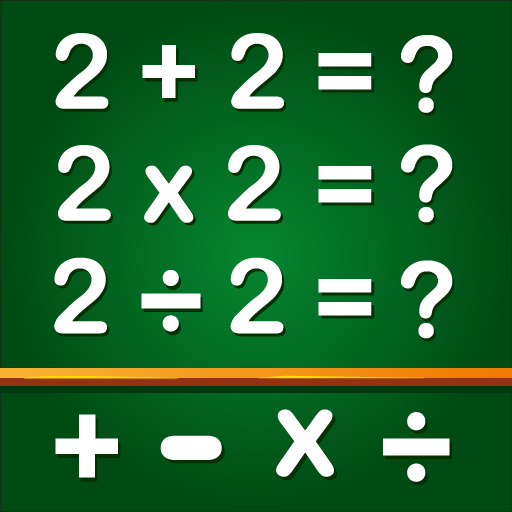Babyspiele für Kinder Deutsch
Spiele auf dem PC mit BlueStacks - der Android-Gaming-Plattform, der über 500 Millionen Spieler vertrauen.
Seite geändert am: 15.12.2023
Play Baby Phone for Toddlers Games on PC or Mac
Baby Phone for Toddlers Games is an Educational game developed by GunjanApps Studios. BlueStacks app player is the best platform to play this Android game on your PC or Mac for an immersive gaming experience.
Hey there! Are you ready to have some fun with Baby Phone for Toddlers Games? This game is perfect for kids between 1 to 5 years old, and it will turn an ordinary smartphone into an exciting toy phone with lots of educational games!
With Baby Phone for Toddlers Games, your little one will learn numbers, colors, and counting in several languages like English, German, French, Spanish, and Portuguese. They will also be able to play with cute animal friends and learn animal sounds like horses, frogs, dogs, cats, tigers, pigs, elephants, chickens, and cows.
Playing with the baby phone will not only entertain your child, but it will also help develop their motor skills, memory, and logic activities. This game has colorful and easy-to-use games for 1 year old kids, making learning fun!
Baby Phone for Toddlers Games also features fun nursery rhymes and funny cartoons to keep your baby entertained, with funny monsters and funny voices. Baby Phone for Toddlers Games is free, and it’s one of the best educational games for kindergarteners, which will help your little one learn number games, animals, and animal sounds.
Download Baby Phone for Toddlers Games on PC with BlueStacks and pick up the call.
Spiele Babyspiele für Kinder Deutsch auf dem PC. Der Einstieg ist einfach.
-
Lade BlueStacks herunter und installiere es auf deinem PC
-
Schließe die Google-Anmeldung ab, um auf den Play Store zuzugreifen, oder mache es später
-
Suche in der Suchleiste oben rechts nach Babyspiele für Kinder Deutsch
-
Klicke hier, um Babyspiele für Kinder Deutsch aus den Suchergebnissen zu installieren
-
Schließe die Google-Anmeldung ab (wenn du Schritt 2 übersprungen hast), um Babyspiele für Kinder Deutsch zu installieren.
-
Klicke auf dem Startbildschirm auf das Babyspiele für Kinder Deutsch Symbol, um mit dem Spielen zu beginnen