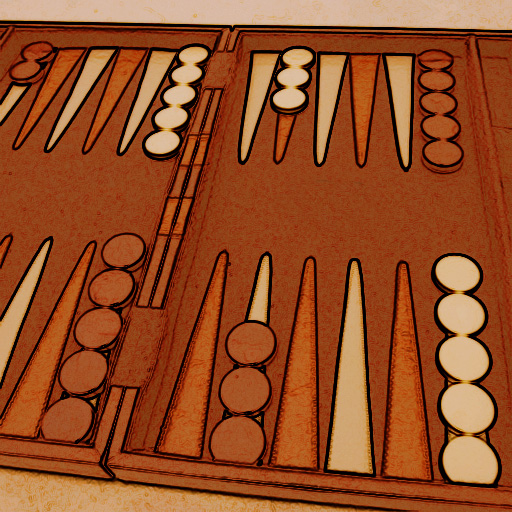Backgammon Classic Free
Play on PC with BlueStacks – the Android Gaming Platform, trusted by 500M+ gamers.
Page Modified on: March 5, 2021
Play Backgammon Classic Free on PC
Backgammon is a 2-player game that puts your skills and your luck to the test in equal measure. It is no wonder that Backgammon is one of the oldest board games in the world and is still thriving. Enjoy the thrill of scrutinizing every move while the gods of luck dictate your fate through the dice.
Our Backgammon has a clean and user-friendly design to ensure you can enjoy and focus solely on the game without any fuss or unwanted interruptions. If you are new to the game, follow our clear and thorough tutorial and you will become a master in no time. Challenge a friend or play against yourself with our 2-player mode or try to beat our clever AI as a single player. The board and the pieces are also customizable, allowing you to personalize the game to have a more pleasant visual experience.
FEATURES
- Single-player mode: play against our clever AI
- Two-player mode: challenge a friend on the same device
- 3 Difficulty levels: play on easy, normal, or hard mode against our AI
- Customize board and pieces
- Interactive tutorial: learn all the rules and tricks of the game easily
- Auto commit feature: commit to your every move without an Undo option
- Auto-finish feature: sit back and let our AI bear off the pieces for you
- Clean and user-friendly design, intuitive gameplay
- Realistic moves: tap and drag the pieces across the board
- Fair dice roll: the dice are 100% rolled randomly each time
- Play offline: no need for an internet connection
- Available in three languages: English, Spanish and Portuguese
Do you think you can become a Backgammon master?
Put your skills and luck to the test with this challenging board game.
Download now!
Play Backgammon Classic Free on PC. It’s easy to get started.
-
Download and install BlueStacks on your PC
-
Complete Google sign-in to access the Play Store, or do it later
-
Look for Backgammon Classic Free in the search bar at the top right corner
-
Click to install Backgammon Classic Free from the search results
-
Complete Google sign-in (if you skipped step 2) to install Backgammon Classic Free
-
Click the Backgammon Classic Free icon on the home screen to start playing