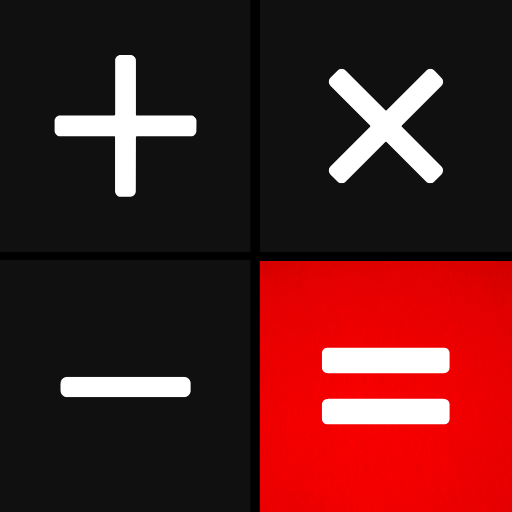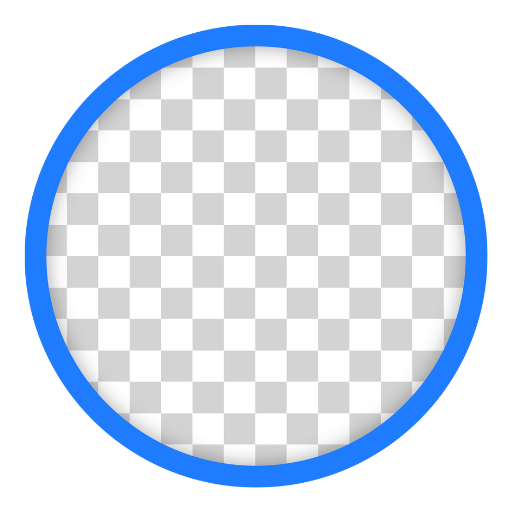
Background Eraser and Changer
Jogue no PC com BlueStacks - A Plataforma de Jogos Android, confiada por mais de 500 milhões de jogadores.
Página modificada em: 6 de fev. de 2023
Play Background Eraser and Changer on PC
Background Eraser Automatic Magic eraser White Background Remover - Magic Eraser with white background remover to remove background from a photo by background changer of photo.
⭐ background changer of photo is the best background eraser Automatic , picture cleaner, image background remover for white background eraser Automatic , white remove background, and transparent background Remover! (Magic Eraser)
Manual Mode of Remove background eraser Automatic Magic Eraser Background Changer of photo ,Want to crop a photo with transparent background Remover, white background remover and use it as a sticker? Background Eraser automatic background Changer of photo & White Background remover
✔Magic Eraser cut photo background remover in 1 step, Background eraser Automatic background remover, and changer PNG Transparent Background remover photos 3D Photo background remover & Ultimate simple background remover ,Background Changer of photo with HD Backgrounds.
✔Auto remover, Background remover, Magic Eraser, the best BG Remover, provide you with a custom selection tool. Just tap on the area you want to remove, make it the transparent background remover or white background remove Background Changer of photo app is to bg remove your photo Background Eraser Automatic - Background Changer of Photo.
✔Background Eraser Automatic - Photo Background Changer of photo & Magic Eraser is the perfect app for people that want their pictures to turn out flawless. Try advanced background eraser Automatic background remover tool, change width, Magic Eraser offset, and threshold for maximum perfection in our background changer app to cut and paste photos easily into nature and sunset transparent background Remover.
✔ background Eraser Automatic and replace the background remover background eraser Automatic of your photos with just a click magic eraser background Remover background changer of photo unwanted objects magic eraser background eraser and changer people from your favorite pictures.
✔ Photo remove Background Changer Of photo : Auto bg Remove Background eraser Automatic , to erase background eraser Automatic and replace it with a better one becomes easier than ever before :)
✔Background Changer Of Photo And Magic Eraser Photo Editor :
This app lets you easily change white background remover of your photos with unlimited nature remove background.
👉🏻MAIN FEATURES:
✅Background Eraser and Background Changer
✅ Background editor and background changer of photo
✅ Background. Remover and app BG remover
✅With Background Eraser Automatic , your life will be easier.
✅ Transparent background remover PNG picture
✅ Change background remover for ID photo
✅ Nature photo editor, bg remove
✅ JPEG photo with white background changer of photo
Background Eraser Automatic - Photo Background Changer of photo & Magic Eraser , Bg remove Background Remover
~✂️ Manual Mode background remove:
- Quickly outline the object on your photo you want to cut
- Erase and repair the cutout picture easily
~ 📐Shape Mode background remove :
- Crop pictures into a square, rectangle, heart, circle
~ Background Eraser Automatic deserves your try right away. It is a convenient png maker and white background remover that erase background, make transparent background remover for you. If you have any problems or suggestions, feel free to let us know.
⭐ Use this background eraser Automatic and magic Eraser automatic photos white background remover also background Changer of photo Background Eraser Automatic - Remove White Background Eraser Automatic ,If you have any problems or suggestions, feel free to let us know. Email: apps@memechat.in
Background Eraser Automatic Background Remove background changer of photo white background eraser Automatic magic eraser app photo editor best app background remover app
Jogue Background Eraser and Changer no PC. É fácil começar.
-
Baixe e instale o BlueStacks no seu PC
-
Conclua o login do Google para acessar a Play Store ou faça isso mais tarde
-
Procure por Background Eraser and Changer na barra de pesquisa no canto superior direito
-
Clique para instalar Background Eraser and Changer a partir dos resultados da pesquisa
-
Conclua o login do Google (caso você pulou a etapa 2) para instalar o Background Eraser and Changer
-
Clique no ícone do Background Eraser and Changer na tela inicial para começar a jogar