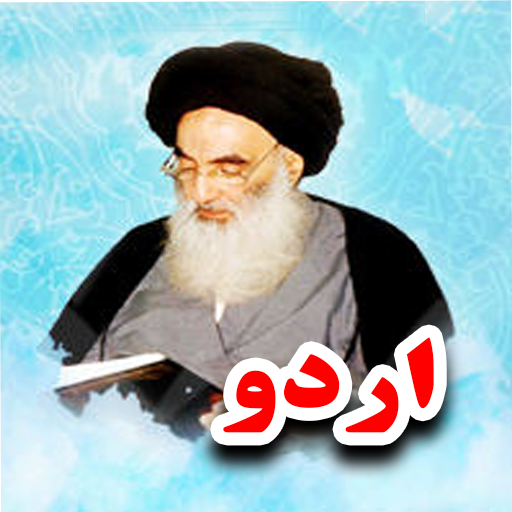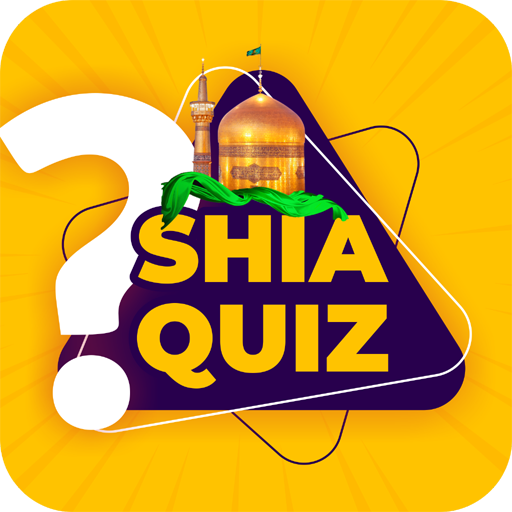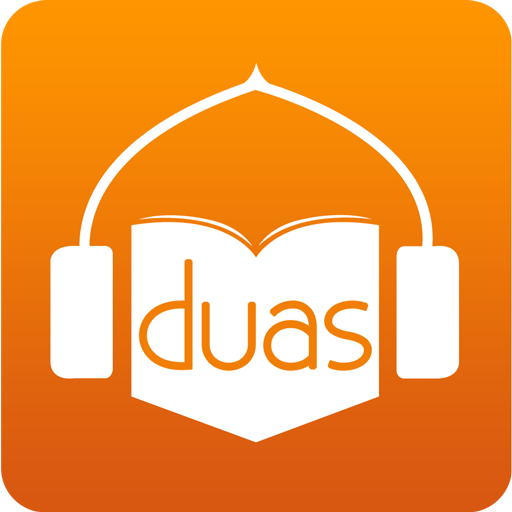Nahjul Balagha Arabic-English-Urdu-French-Swahili
Play on PC with BlueStacks – the Android Gaming Platform, trusted by 500M+ gamers.
Page Modified on: August 31, 2021
Play Nahjul Balagha Arabic-English-Urdu-French-Swahili on PC
Welcome to Balagha.App.
Inspired by Multilingual Qur'an portals, we thought it would be a good idea to have something similar for Nahjul Balagha. Translations were available at different sites, but not at one unified portal.
We used translations which were already digitised, and where not available, we used a scanned copy, for compilation. All text is selectable and uses standard fonts available on most systems. We would like to thank the translators, original digitisers and all those who helped in one way or another to bring this project to life. Please remember their marhumeen in your prayers.
List of Languages/Translations:
العربية
English
Français
Deutsche
Português
Español
Italiano
Bosanski
Kiswahili
Hausa
bahasa Indonesia
Türkçe
O'zbek
Kurmancî
Azərbaycan
Dansk
اردو
فارسی
پښتو
کوردیی
हिन्दी
বাংলা
ગુજરાતી
Тоҷикӣ
ภาษาไทย
Русский
中文
日本語
For any feedback, corrections or requests, you may contact us by email.
A list of our sources is available on the website: https://balagha.app/about
Was-salaam
Play Nahjul Balagha Arabic-English-Urdu-French-Swahili on PC. It’s easy to get started.
-
Download and install BlueStacks on your PC
-
Complete Google sign-in to access the Play Store, or do it later
-
Look for Nahjul Balagha Arabic-English-Urdu-French-Swahili in the search bar at the top right corner
-
Click to install Nahjul Balagha Arabic-English-Urdu-French-Swahili from the search results
-
Complete Google sign-in (if you skipped step 2) to install Nahjul Balagha Arabic-English-Urdu-French-Swahili
-
Click the Nahjul Balagha Arabic-English-Urdu-French-Swahili icon on the home screen to start playing