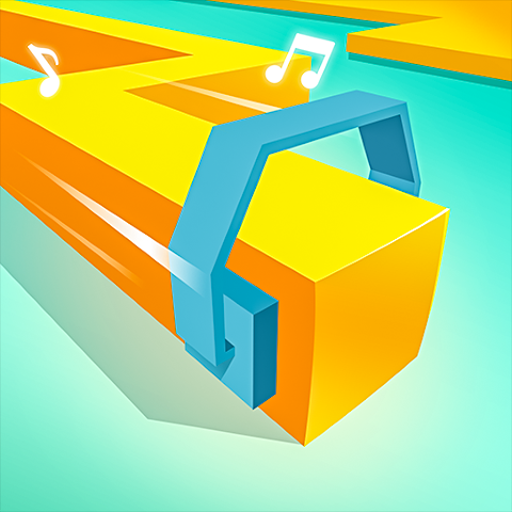8 Ball - Jeu de billard
Jouez sur PC avec BlueStacks - la plate-forme de jeu Android, approuvée par + 500M de joueurs.
Page Modifiée le: 1 juil. 2024
Play 8 Ball & 9 Ball : Online Pool on PC
The billiards is specially made for Pool billiard lovers!simple operation, configure the accurate goal positioning!
Come and enjoy billiards collisions with friends all over the world !
Game Features:
- Realistic 3D physics ball
- Configurable Accurate Aiming
- Hundreds exclusive ball cue
- More beautiful billiards tables
- Multiple billiard games modes: Fancy Billiards ,1vs1 Online Billiards ,Billiards practice ,compete with Billiard robot,Challenge your friends
Come on and join the most popular Pool Game! Play with your friends and communicate with billiard lovers all over the world!
Jouez à 8 Ball - Jeu de billard sur PC. C'est facile de commencer.
-
Téléchargez et installez BlueStacks sur votre PC
-
Connectez-vous à Google pour accéder au Play Store ou faites-le plus tard
-
Recherchez 8 Ball - Jeu de billard dans la barre de recherche dans le coin supérieur droit
-
Cliquez pour installer 8 Ball - Jeu de billard à partir des résultats de la recherche
-
Connectez-vous à Google (si vous avez ignoré l'étape 2) pour installer 8 Ball - Jeu de billard
-
Cliquez sur l'icône 8 Ball - Jeu de billard sur l'écran d'accueil pour commencer à jouer