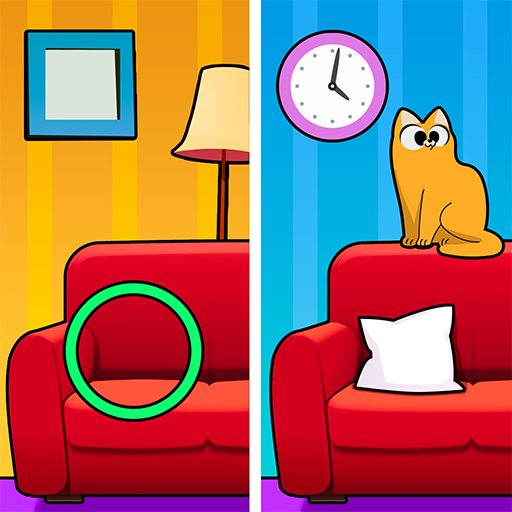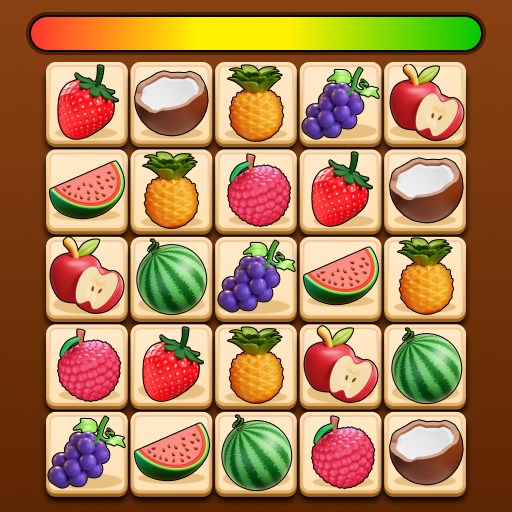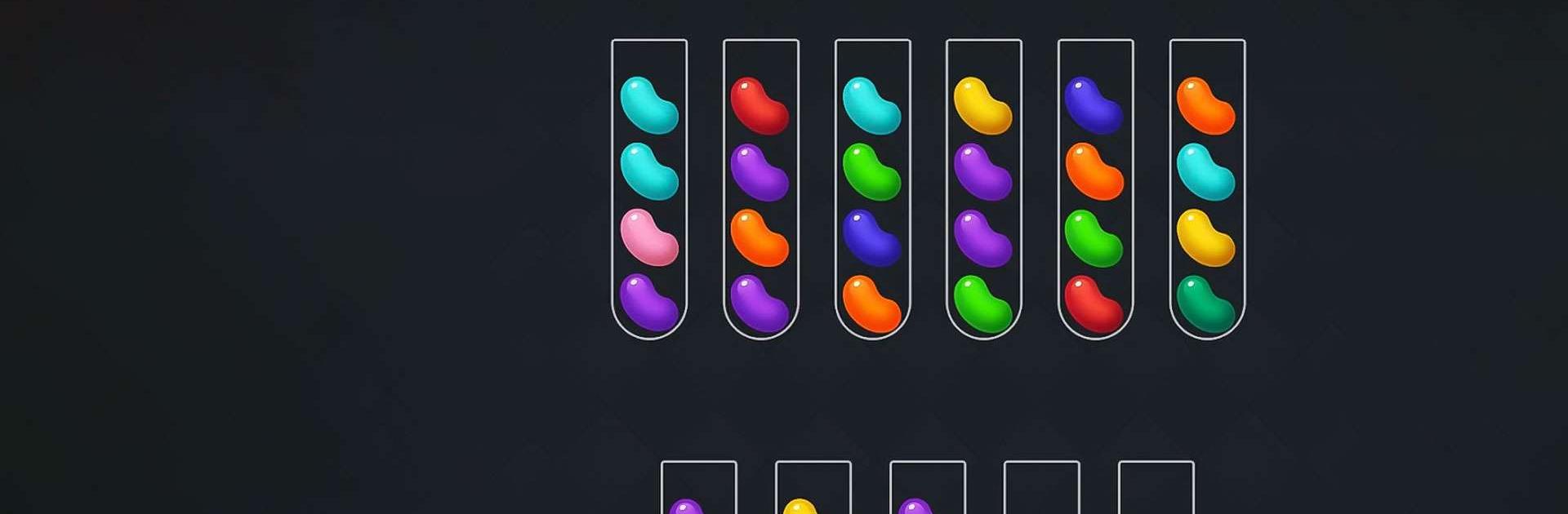
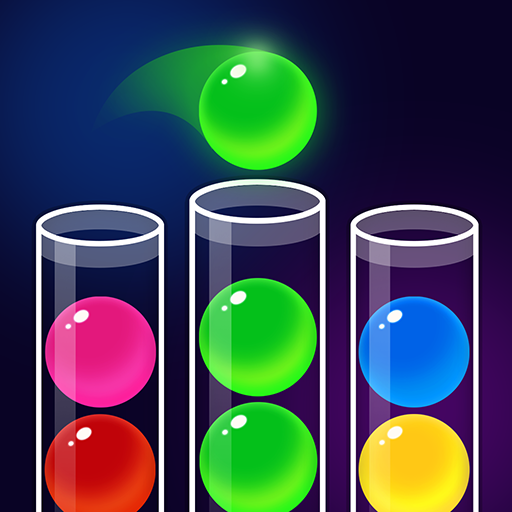
Ball Sort - Color Puz Game
Jogue no PC com BlueStacks - A Plataforma de Jogos Android, confiada por mais de 500 milhões de jogadores.
Página modificada em: Feb 20, 2025
Play Ball Sort - Color Puz Game on PC or Mac
Ball Sort – Color Puz Game is a puzzle game developed by Infinite Joy Ltd. BlueStacks app player is the best platform to play this Android game on your PC or Mac for an immersive gaming experience.
Immerse yourself in the captivating Ball Sort – Color Puz Game, a vibrant color ball sorting challenge that not only promises entertainment but also serves as a stress-relieving brain exercise. As you sort the colored balls and fill each tube, the game offers a sense of relaxation, providing a welcome escape from daily worries.
Tap a tube to pick up the top ball, then tap another tube to move it. Place balls on top of each other only if they share the same color and the tube has enough space. The goal is to gather all balls of the same color in one tube to complete each level. Use “undo” to backtrack, add an extra tube if you’re stuck, or restart the level at any time.
Features of Ball Sort – Color Puz Game include easy one-finger control, thousands of challenging levels, and the freedom to restart without penalties. Enjoy the game at your own pace with no time limits. It’s a family-friendly game suitable for all ages, and you can play offline without needing an internet connection.
Jogue Ball Sort - Color Puz Game no PC. É fácil começar.
-
Baixe e instale o BlueStacks no seu PC
-
Conclua o login do Google para acessar a Play Store ou faça isso mais tarde
-
Procure por Ball Sort - Color Puz Game na barra de pesquisa no canto superior direito
-
Clique para instalar Ball Sort - Color Puz Game a partir dos resultados da pesquisa
-
Conclua o login do Google (caso você pulou a etapa 2) para instalar o Ball Sort - Color Puz Game
-
Clique no ícone do Ball Sort - Color Puz Game na tela inicial para começar a jogar