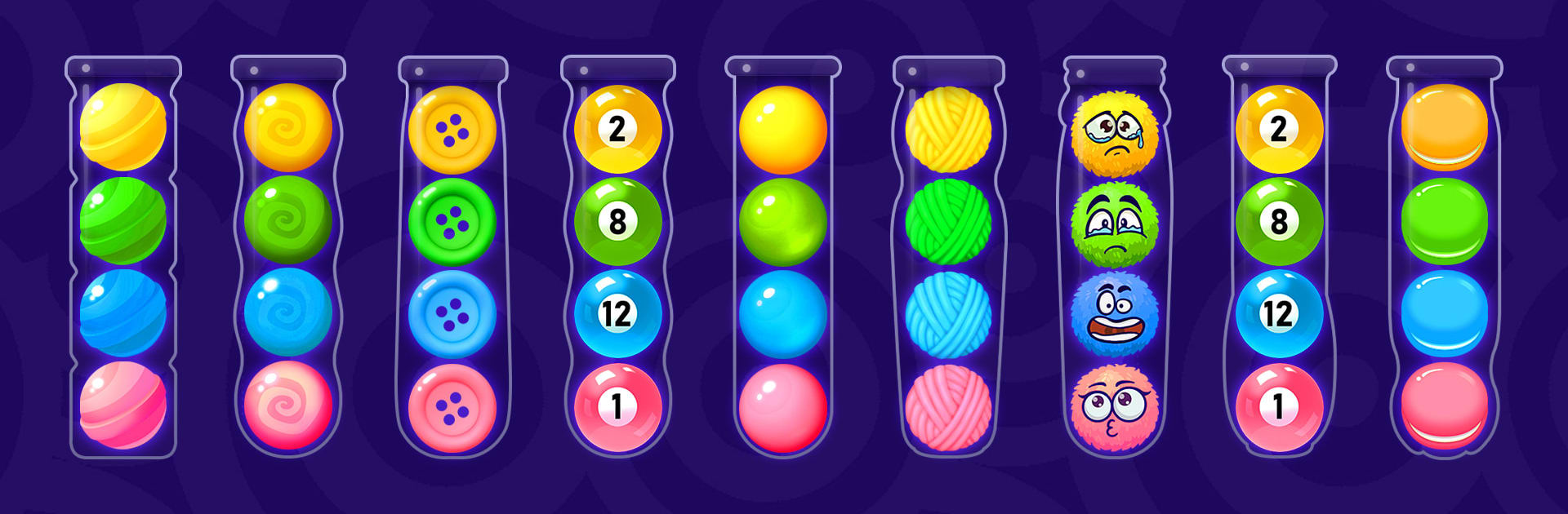

Ball Sort
Mainkan di PC dengan BlueStacks – platform Game-Game Android, dipercaya oleh lebih dari 500 juta gamer.
Halaman Dimodifikasi Aktif: 31 Okt 2024
Play Ball Sort on PC or Mac
Ball Sort is a Puzzle game developed by Solitaire Card Studio. BlueStacks app player is the best Android emulator to play this Android game on your PC or Mac for an immersive gaming experience.
About the Game
Ball Sort, developed by Solitaire Card Studio, is a delightful puzzle game that tests your color-sorting skills. With gameplay that’s both relaxing and brain-teasing, it challenges you to stack colored balls in the correct tubes, matching similar colors. The rules are simple yet can spark quite the challenge when you’re least expecting it!
Game Features
-
Quick and Convenient: Start playing anytime and anywhere—fitting in a quick session during a break is a breeze.
-
Variety of Customization: Enjoy a range of backgrounds, balls like marbles and emoji balls, and unique sorter tubes.
-
Ample Challenges: Face over 10,000 sorting puzzles and 2,000 extra-challenging games to keep your skills sharp.
-
Undo Options: Make use of the handy undo props to help navigate tricky situations.
Experience the joy of Ball Sort on your PC with BlueStacks—it’s a fun way to unwind and stay sharp!
Mainkan Ball Sort di PC Mudah saja memulainya.
-
Unduh dan pasang BlueStacks di PC kamu
-
Selesaikan proses masuk Google untuk mengakses Playstore atau lakukan nanti
-
Cari Ball Sort di bilah pencarian di pojok kanan atas
-
Klik untuk menginstal Ball Sort dari hasil pencarian
-
Selesaikan proses masuk Google (jika kamu melewati langkah 2) untuk menginstal Ball Sort
-
Klik ikon Ball Sort di layar home untuk membuka gamenya



