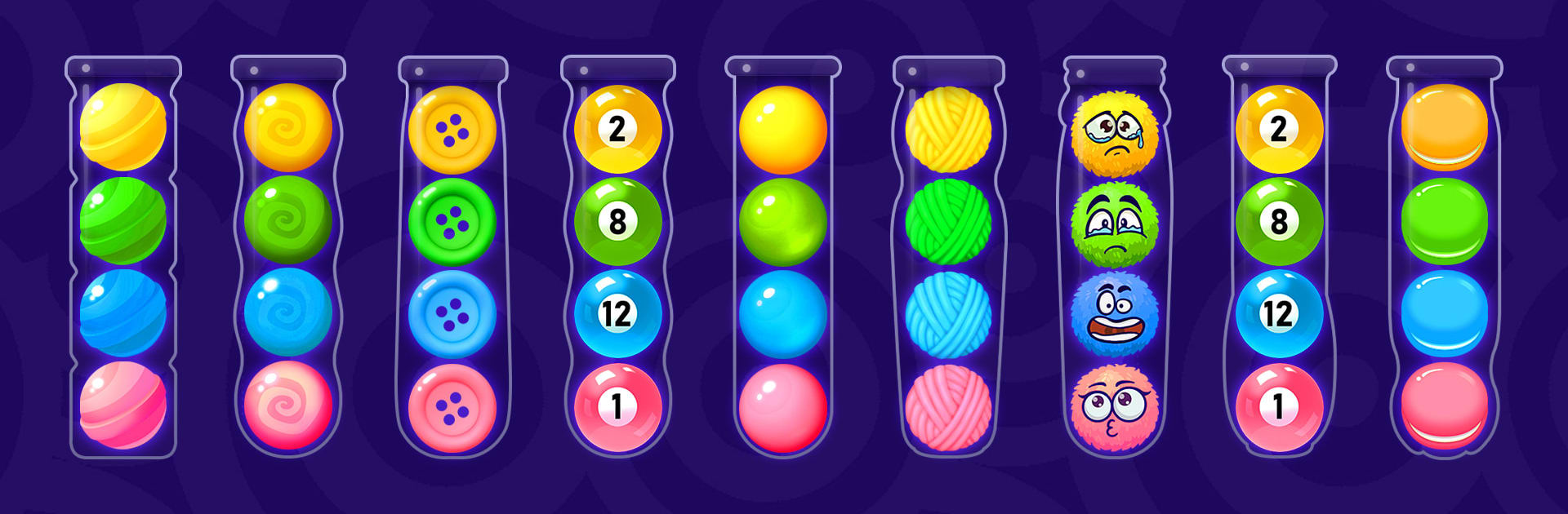

Ball Sort
在電腦上使用BlueStacks –受到5億以上的遊戲玩家所信任的Android遊戲平台。
Play Ball Sort on PC or Mac
Ball Sort is a Puzzle game developed by Solitaire Card Studio. BlueStacks app player is the best Android emulator to play this Android game on your PC or Mac for an immersive gaming experience.
About the Game
Ball Sort, developed by Solitaire Card Studio, is a delightful puzzle game that tests your color-sorting skills. With gameplay that’s both relaxing and brain-teasing, it challenges you to stack colored balls in the correct tubes, matching similar colors. The rules are simple yet can spark quite the challenge when you’re least expecting it!
Game Features
-
Quick and Convenient: Start playing anytime and anywhere—fitting in a quick session during a break is a breeze.
-
Variety of Customization: Enjoy a range of backgrounds, balls like marbles and emoji balls, and unique sorter tubes.
-
Ample Challenges: Face over 10,000 sorting puzzles and 2,000 extra-challenging games to keep your skills sharp.
-
Undo Options: Make use of the handy undo props to help navigate tricky situations.
Experience the joy of Ball Sort on your PC with BlueStacks—it’s a fun way to unwind and stay sharp!
在電腦上遊玩Ball Sort . 輕易上手.
-
在您的電腦上下載並安裝BlueStacks
-
完成Google登入後即可訪問Play商店,或等你需要訪問Play商店十再登入
-
在右上角的搜索欄中尋找 Ball Sort
-
點擊以從搜索結果中安裝 Ball Sort
-
完成Google登入(如果您跳過了步驟2),以安裝 Ball Sort
-
在首頁畫面中點擊 Ball Sort 圖標來啟動遊戲



