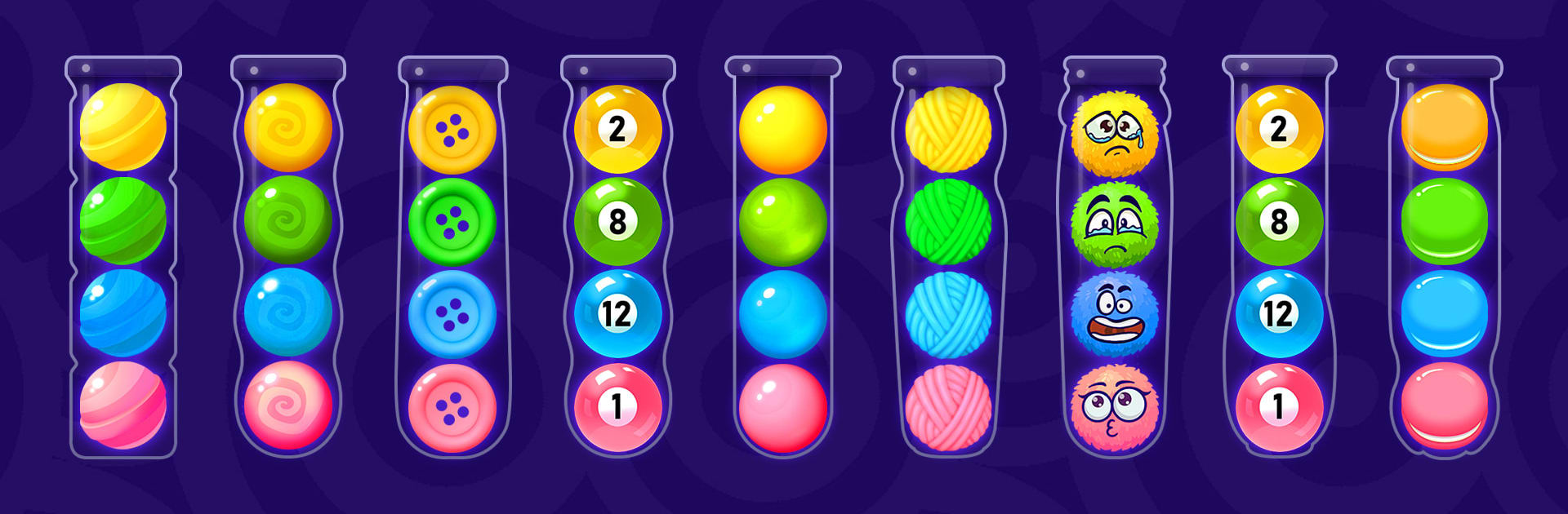

Ball Sort
Chơi trên PC với BlueStacks - Nền tảng chơi game Android, được hơn 500 triệu game thủ tin tưởng.
Trang đã được sửa đổi vào: 31 thg 10, 2024
Play Ball Sort on PC or Mac
Ball Sort is a Puzzle game developed by Solitaire Card Studio. BlueStacks app player is the best Android emulator to play this Android game on your PC or Mac for an immersive gaming experience.
About the Game
Ball Sort, developed by Solitaire Card Studio, is a delightful puzzle game that tests your color-sorting skills. With gameplay that’s both relaxing and brain-teasing, it challenges you to stack colored balls in the correct tubes, matching similar colors. The rules are simple yet can spark quite the challenge when you’re least expecting it!
Game Features
-
Quick and Convenient: Start playing anytime and anywhere—fitting in a quick session during a break is a breeze.
-
Variety of Customization: Enjoy a range of backgrounds, balls like marbles and emoji balls, and unique sorter tubes.
-
Ample Challenges: Face over 10,000 sorting puzzles and 2,000 extra-challenging games to keep your skills sharp.
-
Undo Options: Make use of the handy undo props to help navigate tricky situations.
Experience the joy of Ball Sort on your PC with BlueStacks—it’s a fun way to unwind and stay sharp!
Chơi Ball Sort trên PC. Rất dễ để bắt đầu
-
Tải và cài đặt BlueStacks trên máy của bạn
-
Hoàn tất đăng nhập vào Google để đến PlayStore, hoặc thực hiện sau
-
Tìm Ball Sort trên thanh tìm kiếm ở góc phải màn hình
-
Nhấn vào để cài đặt Ball Sort trong danh sách kết quả tìm kiếm
-
Hoàn tất đăng nhập Google (nếu bạn chưa làm bước 2) để cài đặt Ball Sort
-
Nhấn vào icon Ball Sort tại màn hình chính để bắt đầu chơi



