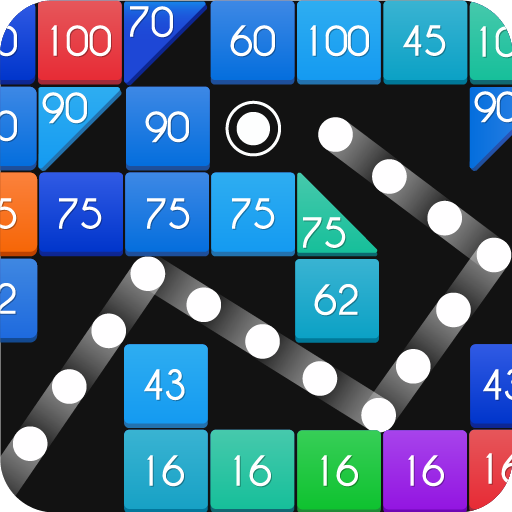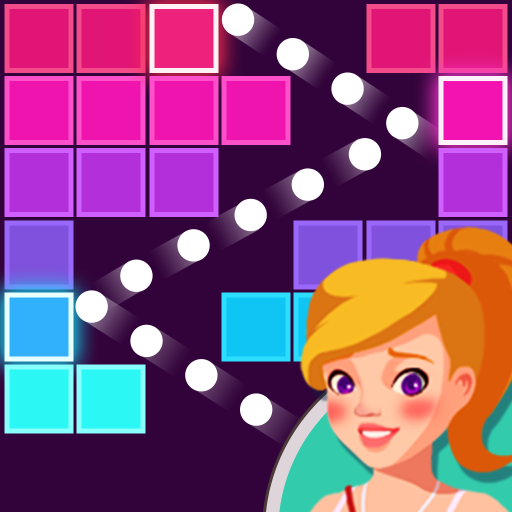Balls Bricks Breaker - Stack Blast
Jouez sur PC avec BlueStacks - la plate-forme de jeu Android, approuvée par + 500M de joueurs.
Page Modifiée le: 23 janvier 2020
Play Balls Bricks Breaker - Stack Blast on PC
Shoot balls keep breaking bricks, relax your mind.
The brand new version has 20 stages and more than 2000+ levels.
Every 5 levels will beat a boss, when you win you earn rewards!
Over hundreds of challenging levels, clear the stages by eliminating bricks on the board. This balls bricks breaker game is going to be a hit!
How to play?
Hold the screen with your finger and move to aim.
Swipe the balls to the brick and destroy all the bricks.
Try to catch split and bouncing items and make balls more effective.
Features:
√ Easy to play.One finger controls.
√ More skins!More Fun!
√ Unlock new balls with special skills!
√ More challenges!Endless game mode!
√ Achievements and Leaderboards.
√ No Wifi: Play offline.
Download for free today, relax your brain in the addicted balls bricks breaker arcade game world!
Jouez à Balls Bricks Breaker - Stack Blast sur PC. C'est facile de commencer.
-
Téléchargez et installez BlueStacks sur votre PC
-
Connectez-vous à Google pour accéder au Play Store ou faites-le plus tard
-
Recherchez Balls Bricks Breaker - Stack Blast dans la barre de recherche dans le coin supérieur droit
-
Cliquez pour installer Balls Bricks Breaker - Stack Blast à partir des résultats de la recherche
-
Connectez-vous à Google (si vous avez ignoré l'étape 2) pour installer Balls Bricks Breaker - Stack Blast
-
Cliquez sur l'icône Balls Bricks Breaker - Stack Blast sur l'écran d'accueil pour commencer à jouer