
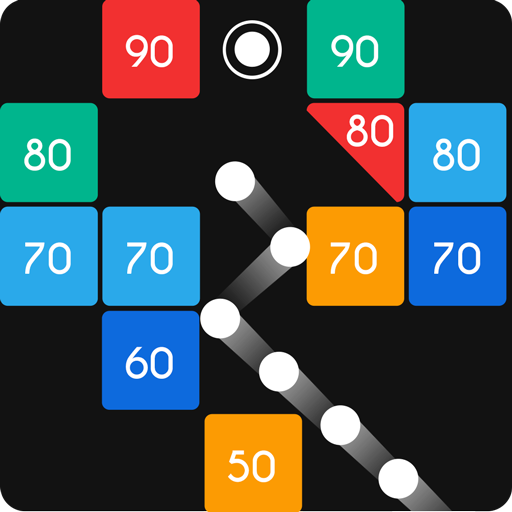
Balls Bricks Breaker
Play on PC with BlueStacks – the Android Gaming Platform, trusted by 500M+ gamers.
Page Modified on: Oct 12, 2024
Play Balls Bricks Breaker on PC
Shoot and watch the chain of balls hit, bounce and break the bricks.
Think strategically and make the most of the power up.
Beat your highscore and compare it to your friends.
Catch split and bouncing items make balls more effective.
Features:
√ Playing in one handed. One finger controls.
√ Relax your brain, perfect time killer.
√ Unlock new balls with special skills!
√ Achievements and Leaderboards.
Play Balls Bricks Breaker on PC. It’s easy to get started.
-
Download and install BlueStacks on your PC
-
Complete Google sign-in to access the Play Store, or do it later
-
Look for Balls Bricks Breaker in the search bar at the top right corner
-
Click to install Balls Bricks Breaker from the search results
-
Complete Google sign-in (if you skipped step 2) to install Balls Bricks Breaker
-
Click the Balls Bricks Breaker icon on the home screen to start playing



