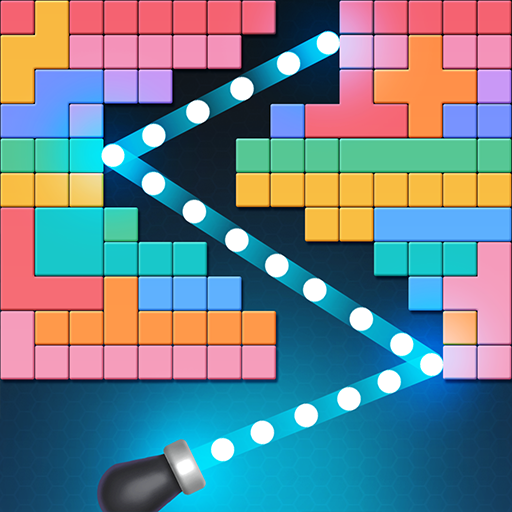Balls Free
Spiele auf dem PC mit BlueStacks - der Android-Gaming-Plattform, der über 500 Millionen Spieler vertrauen.
Seite geändert am: 28. August 2019
Play Balls Free on PC
Smash those bricks! Find the best angle and strategy to power up the balls, hold the screen to aim, swipe, and enjoy the crazy bouncing balls breaking all the bricks!
Hundreds of challengeable brick-breaking stages, the most addictive bricks breaking gameplay must be your favorite.
Key features of Balls Free:
-Totally FREE
-The enjoyable new difficulty of innovative level design.
-Hundreds of challengeable brick-breaking stages, best time killer
-Endless mode, endless brick breaking fun.
-Unlimited playtimes, break your record every second.
-Supports tablet.
Ready to have loads of brick breaking fun? Download NOW to have Balls Free in your pocket and become the master brick breaker!
Spiele Balls Free auf dem PC. Der Einstieg ist einfach.
-
Lade BlueStacks herunter und installiere es auf deinem PC
-
Schließe die Google-Anmeldung ab, um auf den Play Store zuzugreifen, oder mache es später
-
Suche in der Suchleiste oben rechts nach Balls Free
-
Klicke hier, um Balls Free aus den Suchergebnissen zu installieren
-
Schließe die Google-Anmeldung ab (wenn du Schritt 2 übersprungen hast), um Balls Free zu installieren.
-
Klicke auf dem Startbildschirm auf das Balls Free Symbol, um mit dem Spielen zu beginnen