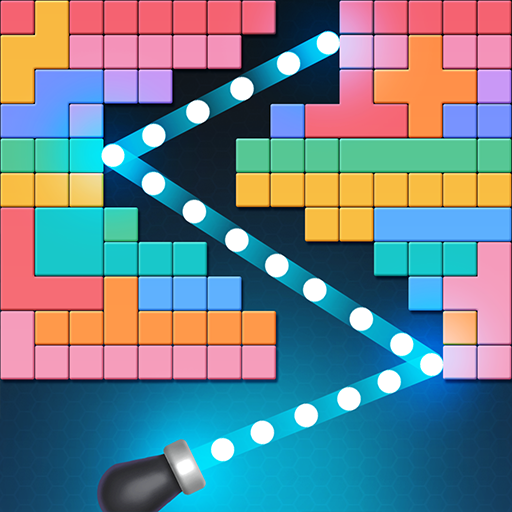Balls Free
Juega en PC con BlueStacks: la plataforma de juegos Android, en la que confían más de 500 millones de jugadores.
Página modificada el: 28 de agosto de 2019
Play Balls Free on PC
Smash those bricks! Find the best angle and strategy to power up the balls, hold the screen to aim, swipe, and enjoy the crazy bouncing balls breaking all the bricks!
Hundreds of challengeable brick-breaking stages, the most addictive bricks breaking gameplay must be your favorite.
Key features of Balls Free:
-Totally FREE
-The enjoyable new difficulty of innovative level design.
-Hundreds of challengeable brick-breaking stages, best time killer
-Endless mode, endless brick breaking fun.
-Unlimited playtimes, break your record every second.
-Supports tablet.
Ready to have loads of brick breaking fun? Download NOW to have Balls Free in your pocket and become the master brick breaker!
Juega Balls Free en la PC. Es fácil comenzar.
-
Descargue e instale BlueStacks en su PC
-
Complete el inicio de sesión de Google para acceder a Play Store, o hágalo más tarde
-
Busque Balls Free en la barra de búsqueda en la esquina superior derecha
-
Haga clic para instalar Balls Free desde los resultados de búsqueda
-
Complete el inicio de sesión de Google (si omitió el paso 2) para instalar Balls Free
-
Haz clic en el ícono Balls Free en la pantalla de inicio para comenzar a jugar