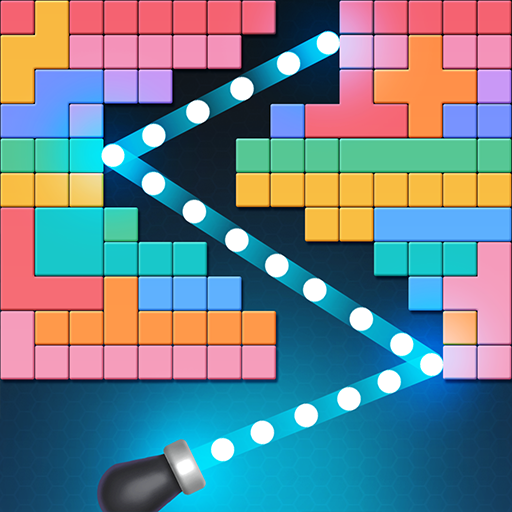Balls Free
Gioca su PC con BlueStacks: la piattaforma di gioco Android, considerata affidabile da oltre 500 milioni di giocatori.
Pagina modificata il: 28 agosto 2019
Play Balls Free on PC
Smash those bricks! Find the best angle and strategy to power up the balls, hold the screen to aim, swipe, and enjoy the crazy bouncing balls breaking all the bricks!
Hundreds of challengeable brick-breaking stages, the most addictive bricks breaking gameplay must be your favorite.
Key features of Balls Free:
-Totally FREE
-The enjoyable new difficulty of innovative level design.
-Hundreds of challengeable brick-breaking stages, best time killer
-Endless mode, endless brick breaking fun.
-Unlimited playtimes, break your record every second.
-Supports tablet.
Ready to have loads of brick breaking fun? Download NOW to have Balls Free in your pocket and become the master brick breaker!
Gioca Balls Free su PC. È facile iniziare.
-
Scarica e installa BlueStacks sul tuo PC
-
Completa l'accesso a Google per accedere al Play Store o eseguilo in un secondo momento
-
Cerca Balls Free nella barra di ricerca nell'angolo in alto a destra
-
Fai clic per installare Balls Free dai risultati della ricerca
-
Completa l'accesso a Google (se hai saltato il passaggio 2) per installare Balls Free
-
Fai clic sull'icona Balls Free nella schermata principale per iniziare a giocare