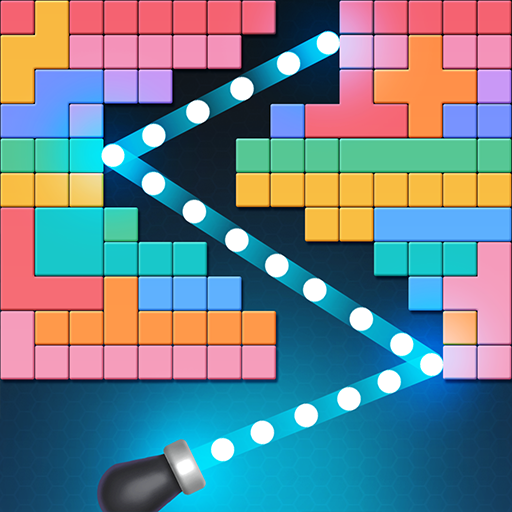Balls Free
Jogue no PC com BlueStacks - A Plataforma de Jogos Android, confiada por mais de 500 milhões de jogadores.
Página modificada em: 28 de agosto de 2019
Play Balls Free on PC
Smash those bricks! Find the best angle and strategy to power up the balls, hold the screen to aim, swipe, and enjoy the crazy bouncing balls breaking all the bricks!
Hundreds of challengeable brick-breaking stages, the most addictive bricks breaking gameplay must be your favorite.
Key features of Balls Free:
-Totally FREE
-The enjoyable new difficulty of innovative level design.
-Hundreds of challengeable brick-breaking stages, best time killer
-Endless mode, endless brick breaking fun.
-Unlimited playtimes, break your record every second.
-Supports tablet.
Ready to have loads of brick breaking fun? Download NOW to have Balls Free in your pocket and become the master brick breaker!
Jogue Balls Free no PC. É fácil começar.
-
Baixe e instale o BlueStacks no seu PC
-
Conclua o login do Google para acessar a Play Store ou faça isso mais tarde
-
Procure por Balls Free na barra de pesquisa no canto superior direito
-
Clique para instalar Balls Free a partir dos resultados da pesquisa
-
Conclua o login do Google (caso você pulou a etapa 2) para instalar o Balls Free
-
Clique no ícone do Balls Free na tela inicial para começar a jogar