
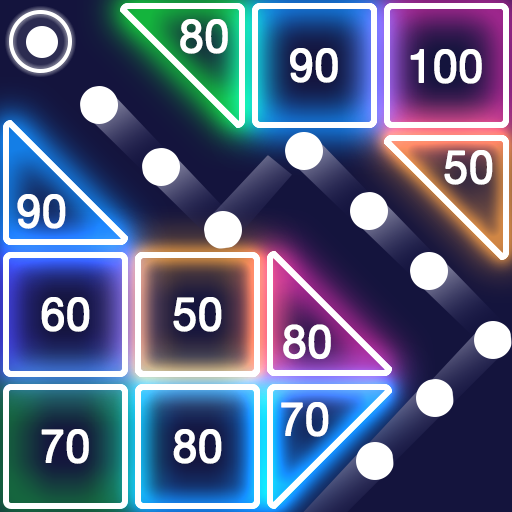
Bricks Breaker - Glow Balls
Chơi trên PC với BlueStacks - Nền tảng chơi game Android, được hơn 500 triệu game thủ tin tưởng.
Trang đã được sửa đổi vào: 1 tháng 11, 2019
Play Bricks Breaker - Glow Balls on PC
Just play it to relax your brain. Be focus on breaking bricks and you will find it more funny and exciting.
How to play
- Hold the screen with your finger and move to aim.
- Find best positions and angles to hit all bricks.
- When the durability of brick reaches 0, destroyed.
- Never let bricks reach the bottom or game is over.
Features
- Colorful glow skins.
- Free to play.
- Easy game controls with one finger.
- More skins of ball!
- Thousands of stages! Endless game mode.
- More props to get more fun!
- Use 50 balls from the game start.
- Achievements & leaderboard supported.
- Play offline: Enjoy this game without WiFi.
Chơi Bricks Breaker - Glow Balls trên PC. Rất dễ để bắt đầu
-
Tải và cài đặt BlueStacks trên máy của bạn
-
Hoàn tất đăng nhập vào Google để đến PlayStore, hoặc thực hiện sau
-
Tìm Bricks Breaker - Glow Balls trên thanh tìm kiếm ở góc phải màn hình
-
Nhấn vào để cài đặt Bricks Breaker - Glow Balls trong danh sách kết quả tìm kiếm
-
Hoàn tất đăng nhập Google (nếu bạn chưa làm bước 2) để cài đặt Bricks Breaker - Glow Balls
-
Nhấn vào icon Bricks Breaker - Glow Balls tại màn hình chính để bắt đầu chơi



