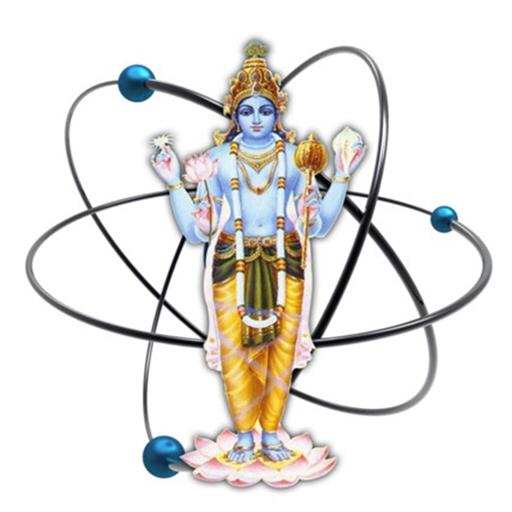Law Of Attraction Engine
Play on PC with BlueStacks – the Android Gaming Platform, trusted by 500M+ gamers.
Page Modified on: September 11, 2016
Play Law Of Attraction Engine on PC
Based on the latest research in Quantum Physics and using the principles of Quantum Entanglement and ancient Energy transmission traditions this Powerful Law of Attraction Engine Software can help you realize your dreams and desires.
I don't need to go into the details behind the law of attraction as there is a wealth of information out there online and in books. However, in simple terms you attract what you give out. Everything is energy. Your thoughts, feelings, desires are energy. Your car, home, money, your desk are energy. You change the energy then you can change the physical Matter. This software amplifies your thoughts, feelings and desires and transmits them to the Universe so that they may Manifest.
This App is based on the Powerful "EasyRAD" PC and MAC Radionics Software. The saved Wish/Trend files should be interchangeable between the platforms.
Please note that the software is free only for the purpose of allowing it to be downloaded, installed and to enable the In-App billing functionality. In order to actually use it you must purchase either a Life Time License or 10 Day license from within the App.
Life Time License = $24.99
10 Day License = $0.99 (requires internet connection)
Disclaimer :- This software is for personal experimental purposes only and is not intended to diagnose, treat, cure, or prevent any disease.
Epilepsy Warning :- App displays flashing images.
Play Law Of Attraction Engine on PC. It’s easy to get started.
-
Download and install BlueStacks on your PC
-
Complete Google sign-in to access the Play Store, or do it later
-
Look for Law Of Attraction Engine in the search bar at the top right corner
-
Click to install Law Of Attraction Engine from the search results
-
Complete Google sign-in (if you skipped step 2) to install Law Of Attraction Engine
-
Click the Law Of Attraction Engine icon on the home screen to start playing