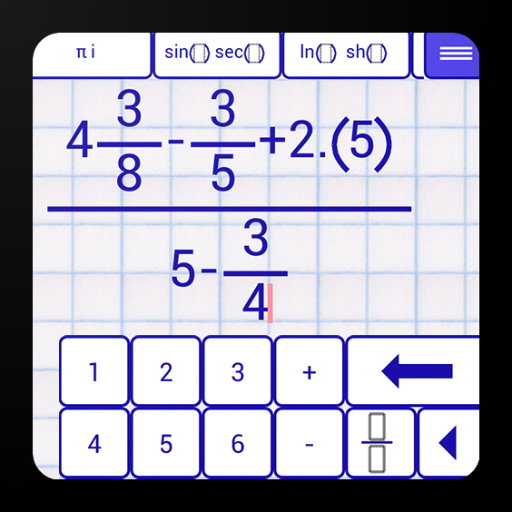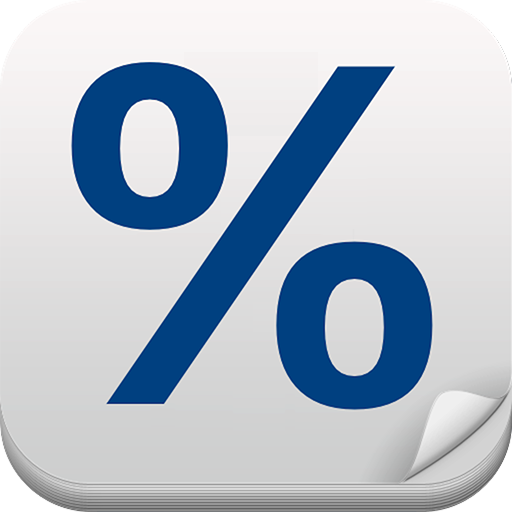Solves: Calculator for All
Spiele auf dem PC mit BlueStacks - der Android-Gaming-Plattform, der über 500 Millionen Spieler vertrauen.
Seite geändert am: 11.12.2022
Play Calculator on PC
There are percent, root, exponent. Trigonometric and logarithmic functions. All actions are accessible in both portrait and landscape mode.
The input field has an active cursor, so you can make edits in any place without clearing it.
Also, there is a history of calculations. The history can be placed so that it takes a whole screen, or just about a half so you can still make calculations.
Tips
– To change the trigonometric unit, tap on the label RAD/DEG (radian/degree) in the upper left corner of the calculator display.
– To use an expression or the result of its computation from the history, pull a record to the left so that the icon with the letter "E" or the letter "R" respectively, became highlighted. Then release the record.
– To add a comment to a history record, pull it to the left so that the comment icon became highlighted. Then release the record.
– To delete a record from the history, pull it to the right so that the delete icon became highlighted. Then release the record.
Spiele Solves: Calculator for All auf dem PC. Der Einstieg ist einfach.
-
Lade BlueStacks herunter und installiere es auf deinem PC
-
Schließe die Google-Anmeldung ab, um auf den Play Store zuzugreifen, oder mache es später
-
Suche in der Suchleiste oben rechts nach Solves: Calculator for All
-
Klicke hier, um Solves: Calculator for All aus den Suchergebnissen zu installieren
-
Schließe die Google-Anmeldung ab (wenn du Schritt 2 übersprungen hast), um Solves: Calculator for All zu installieren.
-
Klicke auf dem Startbildschirm auf das Solves: Calculator for All Symbol, um mit dem Spielen zu beginnen