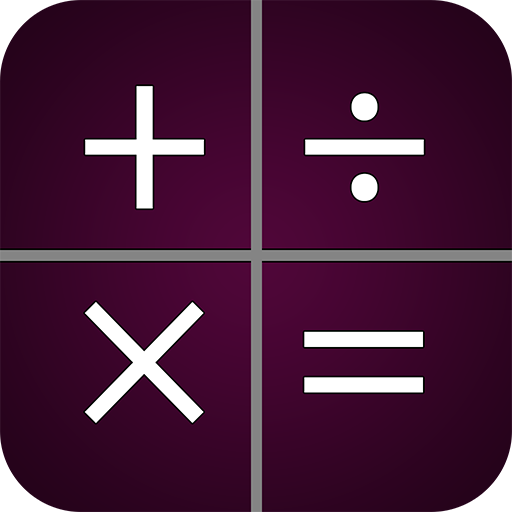Calculator
Mainkan di PC dengan BlueStacks – platform Game-Game Android, dipercaya oleh lebih dari 500 juta gamer.
Halaman Dimodifikasi Aktif: 3 Juli 2020
Play Calculator on PC
There are percent, root, exponent. Trigonometric and logarithmic functions. All actions are accessible in both portrait and landscape mode.
The input field has an active cursor, so you can make edits in any place without clearing it.
Also, there is a history of calculations. The history can be placed so that it takes a whole screen, or just about a half so you can still make calculations.
Tips
– To change the trigonometric unit, tap on the label RAD/DEG (radian/degree) in the upper left corner of the calculator display.
– To use an expression or the result of its computation from the history, pull a record to the left so that the icon with the letter "E" or the letter "R" respectively, became highlighted. Then release the record.
– To add a comment to a history record, pull it to the left so that the comment icon became highlighted. Then release the record.
– To delete a record from the history, pull it to the right so that the delete icon became highlighted. Then release the record.
Mainkan Calculator di PC Mudah saja memulainya.
-
Unduh dan pasang BlueStacks di PC kamu
-
Selesaikan proses masuk Google untuk mengakses Playstore atau lakukan nanti
-
Cari Calculator di bilah pencarian di pojok kanan atas
-
Klik untuk menginstal Calculator dari hasil pencarian
-
Selesaikan proses masuk Google (jika kamu melewati langkah 2) untuk menginstal Calculator
-
Klik ikon Calculator di layar home untuk membuka gamenya