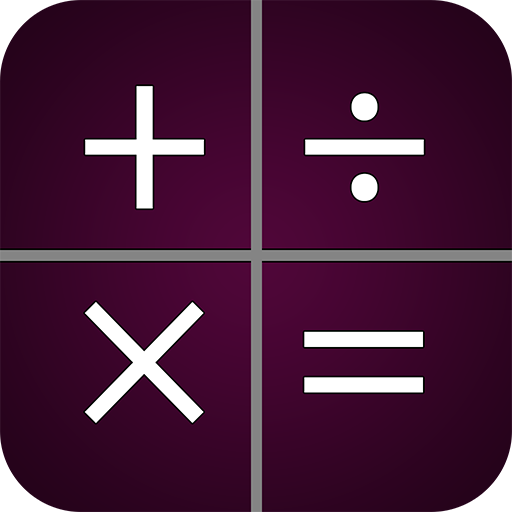Calculator
Gioca su PC con BlueStacks: la piattaforma di gioco Android, considerata affidabile da oltre 500 milioni di giocatori.
Pagina modificata il: 3 luglio 2020
Play Calculator on PC
There are percent, root, exponent. Trigonometric and logarithmic functions. All actions are accessible in both portrait and landscape mode.
The input field has an active cursor, so you can make edits in any place without clearing it.
Also, there is a history of calculations. The history can be placed so that it takes a whole screen, or just about a half so you can still make calculations.
Tips
– To change the trigonometric unit, tap on the label RAD/DEG (radian/degree) in the upper left corner of the calculator display.
– To use an expression or the result of its computation from the history, pull a record to the left so that the icon with the letter "E" or the letter "R" respectively, became highlighted. Then release the record.
– To add a comment to a history record, pull it to the left so that the comment icon became highlighted. Then release the record.
– To delete a record from the history, pull it to the right so that the delete icon became highlighted. Then release the record.
Gioca Calculator su PC. È facile iniziare.
-
Scarica e installa BlueStacks sul tuo PC
-
Completa l'accesso a Google per accedere al Play Store o eseguilo in un secondo momento
-
Cerca Calculator nella barra di ricerca nell'angolo in alto a destra
-
Fai clic per installare Calculator dai risultati della ricerca
-
Completa l'accesso a Google (se hai saltato il passaggio 2) per installare Calculator
-
Fai clic sull'icona Calculator nella schermata principale per iniziare a giocare