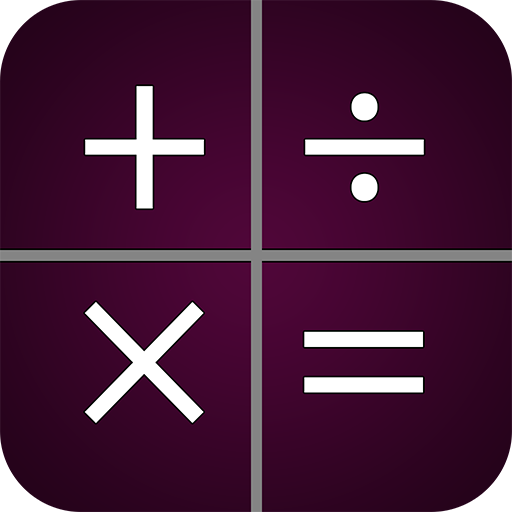Calculator
เล่นบน PC ผ่าน BlueStacks - Android Gaming Platform ที่ได้รับความไว้วางใจจากเกมเมอร์ 500 ล้านคนทั่วโลก
Page Modified on: 3 กรกฎาคม 2563
Play Calculator on PC
There are percent, root, exponent. Trigonometric and logarithmic functions. All actions are accessible in both portrait and landscape mode.
The input field has an active cursor, so you can make edits in any place without clearing it.
Also, there is a history of calculations. The history can be placed so that it takes a whole screen, or just about a half so you can still make calculations.
Tips
– To change the trigonometric unit, tap on the label RAD/DEG (radian/degree) in the upper left corner of the calculator display.
– To use an expression or the result of its computation from the history, pull a record to the left so that the icon with the letter "E" or the letter "R" respectively, became highlighted. Then release the record.
– To add a comment to a history record, pull it to the left so that the comment icon became highlighted. Then release the record.
– To delete a record from the history, pull it to the right so that the delete icon became highlighted. Then release the record.
เล่น Calculator บน PC ได้ง่ายกว่า
-
ดาวน์โหลดและติดตั้ง BlueStacks บน PC ของคุณ
-
ลงชื่อเข้าใช้แอคเคาท์ Google เพื่อเข้าสู่ Play Store หรือทำในภายหลัง
-
ค้นหา Calculator ในช่องค้นหาด้านขวาบนของโปรแกรม
-
คลิกเพื่อติดตั้ง Calculator จากผลการค้นหา
-
ลงชื่อเข้าใช้บัญชี Google Account (หากยังไม่ได้ทำในขั้นที่ 2) เพื่อติดตั้ง Calculator
-
คลิกที่ไอคอน Calculator ในหน้าจอเพื่อเริ่มเล่น