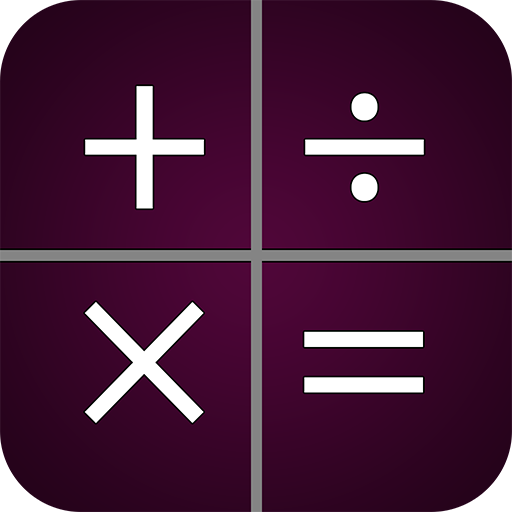Calculator
Chơi trên PC với BlueStacks - Nền tảng chơi game Android, được hơn 500 triệu game thủ tin tưởng.
Trang đã được sửa đổi vào: 3 tháng 7, 2020
Play Calculator on PC
There are percent, root, exponent. Trigonometric and logarithmic functions. All actions are accessible in both portrait and landscape mode.
The input field has an active cursor, so you can make edits in any place without clearing it.
Also, there is a history of calculations. The history can be placed so that it takes a whole screen, or just about a half so you can still make calculations.
Tips
– To change the trigonometric unit, tap on the label RAD/DEG (radian/degree) in the upper left corner of the calculator display.
– To use an expression or the result of its computation from the history, pull a record to the left so that the icon with the letter "E" or the letter "R" respectively, became highlighted. Then release the record.
– To add a comment to a history record, pull it to the left so that the comment icon became highlighted. Then release the record.
– To delete a record from the history, pull it to the right so that the delete icon became highlighted. Then release the record.
Chơi Calculator trên PC. Rất dễ để bắt đầu
-
Tải và cài đặt BlueStacks trên máy của bạn
-
Hoàn tất đăng nhập vào Google để đến PlayStore, hoặc thực hiện sau
-
Tìm Calculator trên thanh tìm kiếm ở góc phải màn hình
-
Nhấn vào để cài đặt Calculator trong danh sách kết quả tìm kiếm
-
Hoàn tất đăng nhập Google (nếu bạn chưa làm bước 2) để cài đặt Calculator
-
Nhấn vào icon Calculator tại màn hình chính để bắt đầu chơi