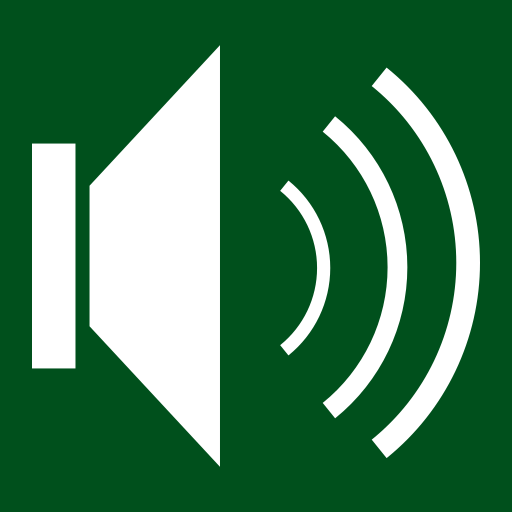Volume Booster & Equalizer - Bluetooth & Speaker
Play on PC with BlueStacks – the Android Gaming Platform, trusted by 500M+ gamers.
Page Modified on: December 23, 2019
Play Volume Booster & Equalizer - Bluetooth & Speaker on PC
Download our application now and let your ears begin to vibrate ⭐⭐⭐⭐⭐. It's easy and free. All you need to do is press a button and wait.
We have a database of over 20,000 compatible devices. It works for internal mobile speakers, headphones or other devices connected by bluetooth.
Before starting the process, connect the device you want to amplify for maximum efficiency.
The percentage of volume achieved will depend on your device. We will only amplify if no distortions are detected in the sound through the microphone. We have devices with up to 55% improvement.
Enjoy more bass and strong bass using this application. The whole frequency range will be improved and you will be able to enjoy your music like never before.
Control your new sound while in your car or like a DJ. You can use it with your favorite -no ads- music players or video apps. Use the equalizer / tuner to enjoy insane high quality volume.
Our application is 100% secure because we do not need root permissions, it is not necessary to modify your Android system to use our application. Never trust applications that ask you for root access.
Features
⭐ New methods 2019
⭐ Up to 55% amplification (device dependent)
⭐ Works with speaker and headphones
⭐ Applies at every boot of the system
⭐ Database with more than 20,000 compatible device models
⭐ Easy. All you have to do is push a button and wait.
⭐ No ROOT required. No loss of warranty.
⭐ Super Loud Volume
Disclaimer
Volume Booster Pro does not modify hardware or system files."
Play Volume Booster & Equalizer - Bluetooth & Speaker on PC. It’s easy to get started.
-
Download and install BlueStacks on your PC
-
Complete Google sign-in to access the Play Store, or do it later
-
Look for Volume Booster & Equalizer - Bluetooth & Speaker in the search bar at the top right corner
-
Click to install Volume Booster & Equalizer - Bluetooth & Speaker from the search results
-
Complete Google sign-in (if you skipped step 2) to install Volume Booster & Equalizer - Bluetooth & Speaker
-
Click the Volume Booster & Equalizer - Bluetooth & Speaker icon on the home screen to start playing