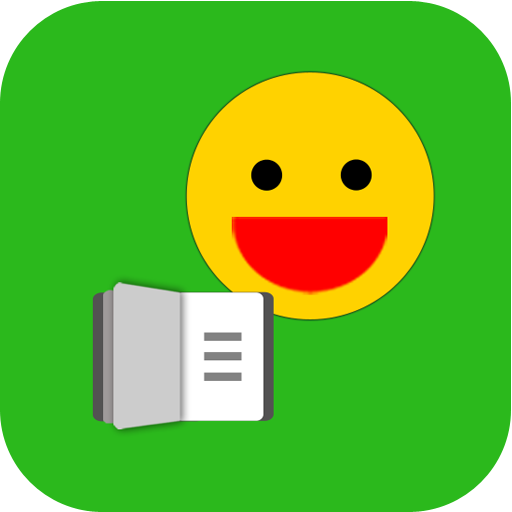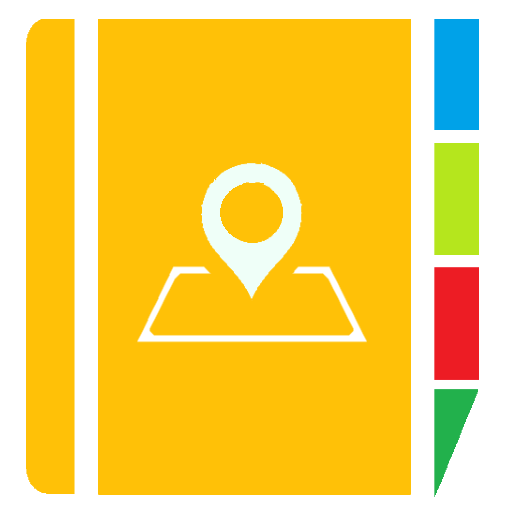
Address Book
Play on PC with BlueStacks – the Android Gaming Platform, trusted by 500M+ gamers.
Page Modified on: December 6, 2018
Play Address Book on PC
1) Auto back up on the cloud.
2) Sync up addresses across multiple android device.
3) Share stored addresses, current location, phone numbers and email ids with one click.
4) Create groups of your addresses and color them to identify them easily.
5) Export all the addresses to an excel file, which can be used to recover your addresses when you change or reset your phone.
App works great as a Christmas card list - just names and addresses
Play Address Book on PC. It’s easy to get started.
-
Download and install BlueStacks on your PC
-
Complete Google sign-in to access the Play Store, or do it later
-
Look for Address Book in the search bar at the top right corner
-
Click to install Address Book from the search results
-
Complete Google sign-in (if you skipped step 2) to install Address Book
-
Click the Address Book icon on the home screen to start playing