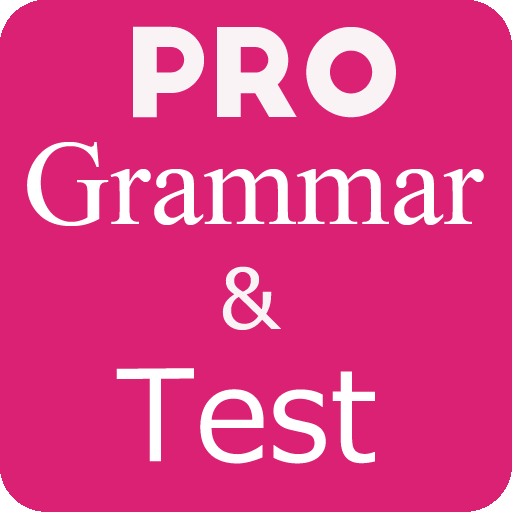LearnEnglish Grammar (US edition)
Play on PC with BlueStacks – the Android Gaming Platform, trusted by 500M+ gamers.
Page Modified on: October 30, 2019
Play LearnEnglish Grammar (US edition) on PC
FOUR LEVELS FROM BEGINNER TO ADVANCED
The app is suitable for learners of all levels and offers grammar activities at Beginner (CEFR level A1), Elementary, Intermediate and Advanced (CEFR level C2). Start at your level, and as your grammar accuracy improves, progress to the next.
OVER 1000 PRACTICE QUESTIONS
Each level contains over 600 grammar activities, split into about 25 grammar topics such as Simple past, Question tags and Prepositions. The grammar questions use 10 unique activity types such as fill-in-the-blanks, multiple choice and matching.
PRACTICE AND TEST
Work through practice questions at your own pace in the Practice section or challenge your knowledge in the Test section and see how well you know the grammar topics at your level.
UK and US EDITIONS
We have released UK and US editions of LearnEnglish Grammar that use British English and American English respectively. The content is adapted to reflect differences between British and American English for usage, spelling and pronunciation.
LANGUAGES
The app is fully available in English, Japanese, Spanish and traditional and simplified Chinese. Help files are additionally available in Arabic, Chinese, English, Italian, Japanese and Spanish.
TOP GRAMMAR PRACTICE APP
English learners from all over the world love our app. LearnEnglish Grammar has ranked #1 in the iTunes Education category in 44 countries and ranks in the top ten in 111 countries. The app has over 5,500,000 downloads!
Get more great English learning apps from the British Council at:
http://learnenglish.britishcouncil.org/apps
Play LearnEnglish Grammar (US edition) on PC. It’s easy to get started.
-
Download and install BlueStacks on your PC
-
Complete Google sign-in to access the Play Store, or do it later
-
Look for LearnEnglish Grammar (US edition) in the search bar at the top right corner
-
Click to install LearnEnglish Grammar (US edition) from the search results
-
Complete Google sign-in (if you skipped step 2) to install LearnEnglish Grammar (US edition)
-
Click the LearnEnglish Grammar (US edition) icon on the home screen to start playing