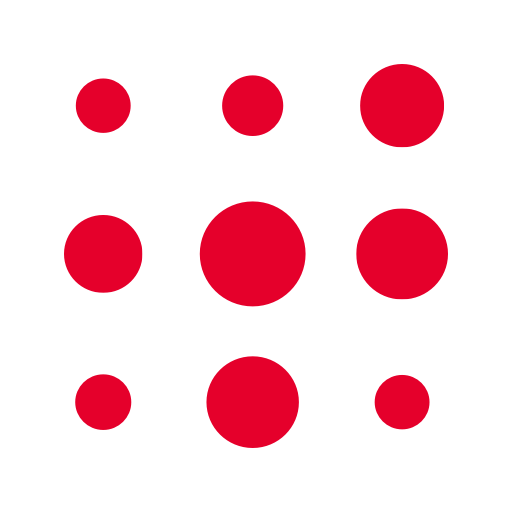Brussels Airport
Play on PC with BlueStacks – the Android Gaming Platform, trusted by 500M+ gamers.
Page Modified on: December 17, 2019
Play Brussels Airport on PC
Browse the shopping or food and drinks sections for special discounts. Find the cheapest parking rate with our ultra handy parking widget or map out your public transport itinerary from your front door to the gate.
In a nutshell: the tool you need when travelling to and from Brussels Airport.
Play Brussels Airport on PC. It’s easy to get started.
-
Download and install BlueStacks on your PC
-
Complete Google sign-in to access the Play Store, or do it later
-
Look for Brussels Airport in the search bar at the top right corner
-
Click to install Brussels Airport from the search results
-
Complete Google sign-in (if you skipped step 2) to install Brussels Airport
-
Click the Brussels Airport icon on the home screen to start playing