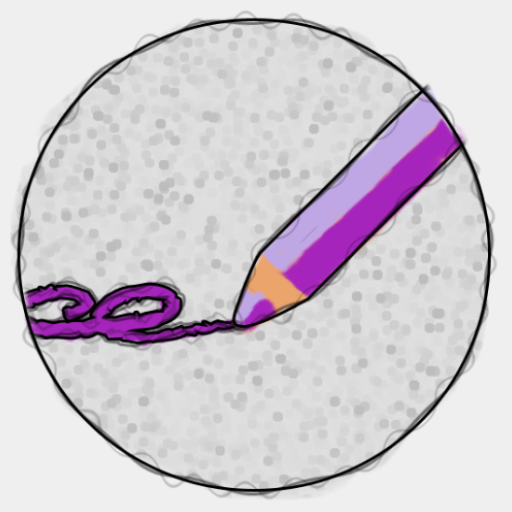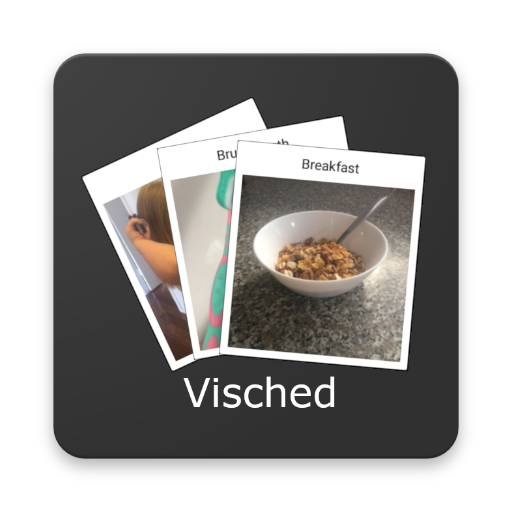Qwertee for Muzei
Play on PC with BlueStacks – the Android Gaming Platform, trusted by 500M+ gamers.
Page Modified on: February 25, 2020
Play Qwertee for Muzei on PC
This Muzei extension displays the tees featured on Qwertee.com as wallpapers on your device.
It updates every day, shortly after the website has been updated. Never miss any new design.
The extension also allows you to navigate between featured tees and look at their info. If one of them interests you, just tap its name to navigate to the mobile website and buy it.
Requires Muzei: http://get.muzei.co
Play Qwertee for Muzei on PC. It’s easy to get started.
-
Download and install BlueStacks on your PC
-
Complete Google sign-in to access the Play Store, or do it later
-
Look for Qwertee for Muzei in the search bar at the top right corner
-
Click to install Qwertee for Muzei from the search results
-
Complete Google sign-in (if you skipped step 2) to install Qwertee for Muzei
-
Click the Qwertee for Muzei icon on the home screen to start playing