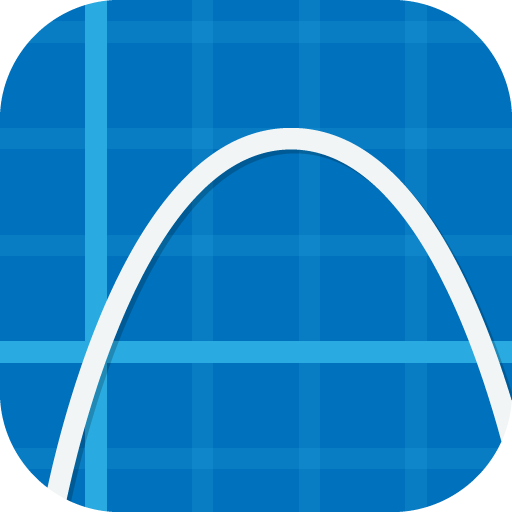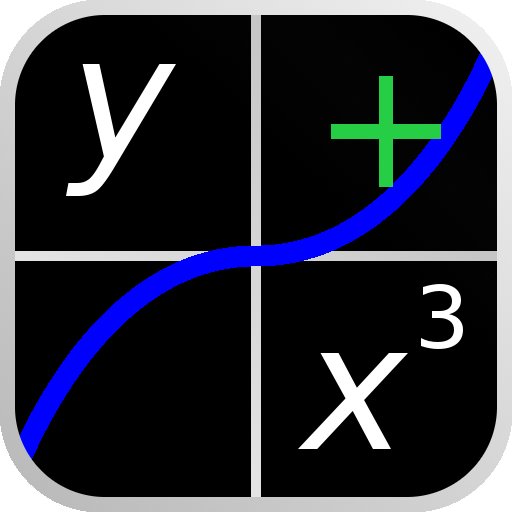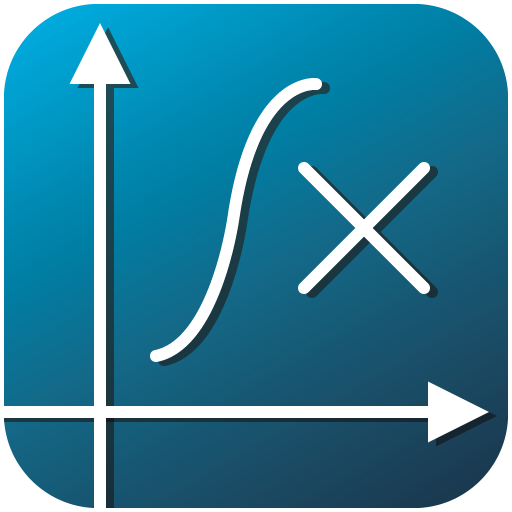
Grapher - Equation Plotter & Solver
Juega en PC con BlueStacks: la plataforma de juegos Android, en la que confían más de 500 millones de jugadores.
Página modificada el: 5 de septiembre de 2019
Play Grapher - Equation Plotter & Solver on PC
As I strive to make Grapher fit your needs, any feedback and bug-reports are greatly appreciated. This free version is ad-supported; please consider buying Grapher Pro to remove all ads and enjoy extra features!
Curve types
• Function (e.g. parabola, sine wave)
• Polar (e.g. rose, spiral)
• Parametric (e.g. ellipse, Lissajous) on the xy-plane or rθ-plane
• Implicit equation (e.g. conic sections)
• Implicit inequality (e.g. half-plane)
• 3D function (e.g. paraboloid)
• 3D parametric curve (e.g. helix)
• 3D parametric surface (e.g. sphere, hyperboloid)
More features
• Equation solver (numerical)
• Find roots, extrema and intersections with other functions
• Functions can reference each other, e.g. g(x)=2*f(x+1)
• Custom math keyboard
• Auto-detect input type
• User variable support for both numbers and functions
• Adjustable parameter range (for cartesian, polar & parametric curves)
• Input history
• Plot up to 28 graphs at once
• Differentiation (numerical)
• Trace graph
• Capture screenshots
Note: Mathematical functions should be typed by their names, for example sqrt(x) means √x. Hold a key to see all function names starting with that letter. If something is unclear, be sure to check out the 'Help' page as all details are summarized there.
Juega Grapher - Equation Plotter & Solver en la PC. Es fácil comenzar.
-
Descargue e instale BlueStacks en su PC
-
Complete el inicio de sesión de Google para acceder a Play Store, o hágalo más tarde
-
Busque Grapher - Equation Plotter & Solver en la barra de búsqueda en la esquina superior derecha
-
Haga clic para instalar Grapher - Equation Plotter & Solver desde los resultados de búsqueda
-
Complete el inicio de sesión de Google (si omitió el paso 2) para instalar Grapher - Equation Plotter & Solver
-
Haz clic en el ícono Grapher - Equation Plotter & Solver en la pantalla de inicio para comenzar a jugar