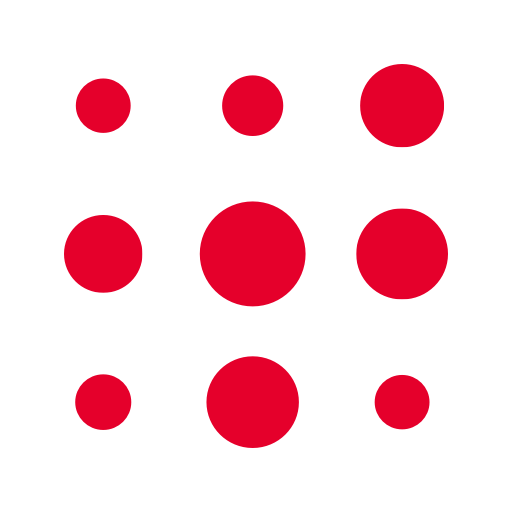Villo Brussels
Jogue no PC com BlueStacks - A Plataforma de Jogos Android, confiada por mais de 500 milhões de jogadores.
Página modificada em: 13 de novembro de 2018
Play Villo Brussels on PC
With Villo Brussels:
• CHOOSE your THEME. (NEW)
• ADD detail station shortcut on your homescreen. (NEW)
• SHOW only your favorites on the map. (NEW)
• LOCATE on a list or on a map, all Villo stations or only those close to you.
• DISPLAY in REAL TIME the amount of bikes or free spots.
• SEARCH a station by name or by address.
• EASILY FIND bonus stations.
• MANAGE your favorites stations.
• USE the WIDGET and keep your favorites closer.
• LAUNCH the GOOGLE MAPS's itinerary.
• IMPROVE the way you move in Brussels with STIB schedules via the app « Bruxelles Transport ».
• BOOK a COLLECTO taxi via the app « Collectomatic pour collecto ».
• CONTACT the official hotline or keep in touch with Villo on social networks.
• DISPLAY all stations in STREETVIEW.
• SHARE station's detail to a contact.
• CONSULT the terms of access and uses for Villo Service and look the FAQ.
• MANAGE your settings for a unique experience.
It is based on the dataset provided by the JCDecaux via OpenData Bruxelles.
Jogue Villo Brussels no PC. É fácil começar.
-
Baixe e instale o BlueStacks no seu PC
-
Conclua o login do Google para acessar a Play Store ou faça isso mais tarde
-
Procure por Villo Brussels na barra de pesquisa no canto superior direito
-
Clique para instalar Villo Brussels a partir dos resultados da pesquisa
-
Conclua o login do Google (caso você pulou a etapa 2) para instalar o Villo Brussels
-
Clique no ícone do Villo Brussels na tela inicial para começar a jogar