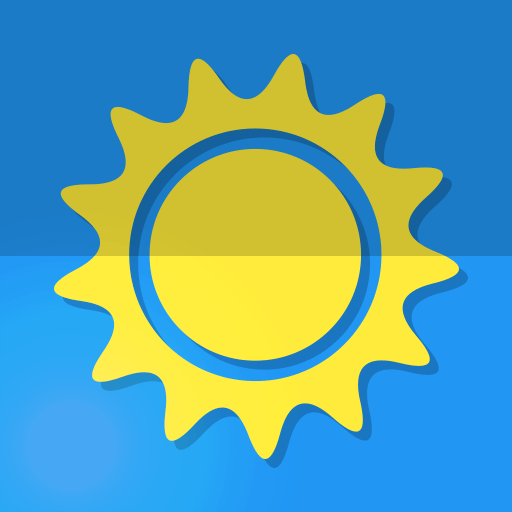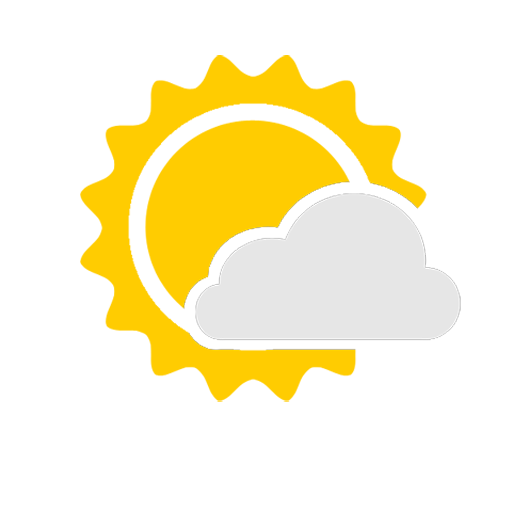Meteogram Weather Widget
Играйте на ПК с BlueStacks – игровой платформе для приложений на Android. Нас выбирают более 500 млн. игроков.
Страница изменена: 31 декабря 2019 г.
Play Meteogram Weather Widget on PC
The main focus of the app consists in showing the meteogram on a small home screen widget (e.g. a 4X1 widget). Even while the widget does not occupy that much space on the home screen, it still manages showing the forecast in a very clear way. Simply add a widget on your home screen, specify your location (or let the widget automatically determine your location) and the weather forecast appears on your home screen.
The meteogram shows the temperature and expected precipitation for the complete forecast period. Besides those weather elements, the wind speed, wind direction and air pressure can also be visualized on the meteogram. The user has all freedom to customize how the meteogram should look like.
Feature overview:
• Temperature, precipitation, wind and pressure
• Cloudiness / clearness indication
• Short term forecast (next 24 or 48 hours)
• Short term forecast for the next 5 days
• Lots of user settings: colors, weather elements, ...
Features exclusively available in the Donate version:
• Widget providing a long term forecast (next 10 days)
• Show humidity percentage
• Show sunrise and sunset
• Show wind vane for wind direction
• Better (temperature) graph visualisation (f.e. color the graph in blue when the temperature falls below freezing, custom line thickness and style, ...)
• Show moon phase
• Show wind chill
• Feature allowing you to save current settings as default settings
• Forecast.IO as weather provider as in-app subscription
• For United States only: NOAA as weather provider
About the weather forecast data
All thanks to MET.NO (The Norwegian Meteorological Institute) for offering the weather forecast data (notice that for the long term forecast period, one of the best weather models - ECMWF - is used by MET.NO).
For locations in the United States, NOAA is offered as short term weather provider.
NOTE: the weather provider Forecast.IO can be bought as in-app subscription. It offers worldwide hourly forecast data for the short term.
And finally ...
• Contact me if you have suggestions, remarks, issues... (info@meteogramwidget.com).
• The app is optimized for use on smartphones.
Играйте в игру Meteogram Weather Widget на ПК. Это легко и просто.
-
Скачайте и установите BlueStacks на ПК.
-
Войдите в аккаунт Google, чтобы получить доступ к Google Play, или сделайте это позже.
-
В поле поиска, которое находится в правой части экрана, введите название игры – Meteogram Weather Widget.
-
Среди результатов поиска найдите игру Meteogram Weather Widget и нажмите на кнопку "Установить".
-
Завершите авторизацию в Google (если вы пропустили этот шаг в начале) и установите игру Meteogram Weather Widget.
-
Нажмите на ярлык игры Meteogram Weather Widget на главном экране, чтобы начать играть.