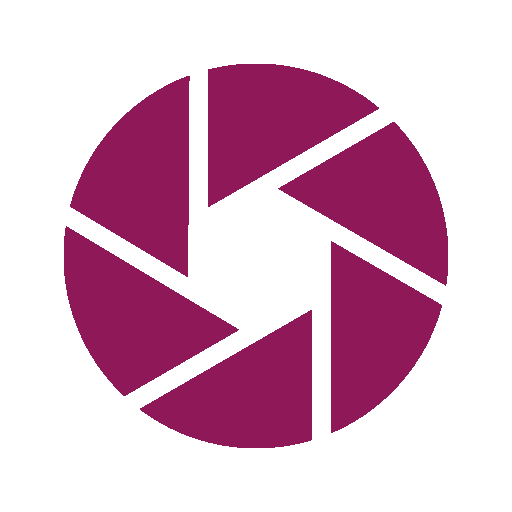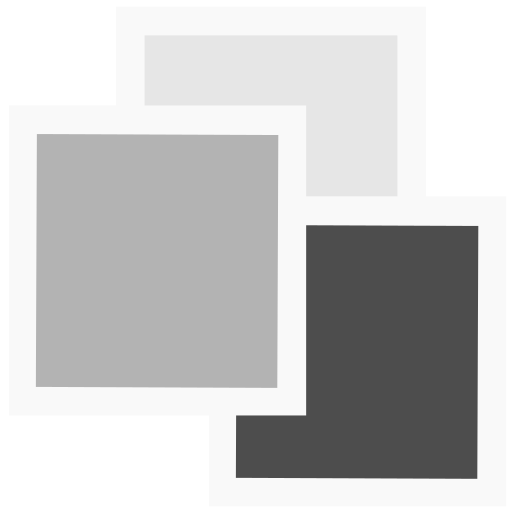Digital Photo Frame Premium
العب على الكمبيوتر الشخصي مع BlueStacks - نظام أندرويد للألعاب ، موثوق به من قبل أكثر من 500 مليون لاعب.
تم تعديل الصفحة في: 6 فبراير 2022
Play Digital Photo Frame Premium on PC
Premium is the ad-free version of digital photo frame, there is also an ad-supported version in the play store. Thank you for your support.
A photo display application like a digital photo frame showing a nice slideshow of all photos from the selected source.
Key features:
* Choose a local folder, a samba/windows network share (anonymous and authenticated access supported).
* Show photos from your Dropbox, Google Photos or Flickr account
* Select how they should be laid out on the screen :
- Full screen
- Four photos in the four corners
- Randomly laid out over the screen.
- Four regions of different sizes (1 half, 1 quarter and 2 one eight of the screen)
- Flying in from left to right (premium feature)
- Flying in from top or down (premium feature)
* Several transitions:
- Dissolve or fade in/out
- Slide left or right
- Ken Burns effect (premium)
- Grey to color transition (premium)
- Page turn
- Blinds
* Digital Photo Frame will randomly display the photos in the folder and arrange them on the screen according to your selected layout.
* The orientation of the photos is fixed if the EXIF tag is present.
* Open an image from another application and use that folder as photo source.
* Click on a displayed photo to show it full screen and share, edit or delete the photo.
* Keeps a list of recently opened files.
* For local folders, thumbnails are shown during folder selection.
Digital Photo Frame is optimized for tablet(HD) use but also works on a phone.
Digital Photo Frame uses jcifs-ng (https://github.com/AgNO3/jcifs-ng) for network shares. Icons are from http://www.visualpharm.com/must_have_icon_set/
Follow me on facebook : https://www.facebook.com/DigitalPhotoFrameAndroid
العب Digital Photo Frame Premium على جهاز الكمبيوتر. من السهل البدء.
-
قم بتنزيل BlueStacks وتثبيته على جهاز الكمبيوتر الخاص بك
-
أكمل تسجيل الدخول إلى Google للوصول إلى متجر Play ، أو قم بذلك لاحقًا
-
ابحث عن Digital Photo Frame Premium في شريط البحث أعلى الزاوية اليمنى
-
انقر لتثبيت Digital Photo Frame Premium من نتائج البحث
-
أكمل تسجيل الدخول إلى Google (إذا تخطيت الخطوة 2) لتثبيت Digital Photo Frame Premium
-
انقر على أيقونة Digital Photo Frame Premium على الشاشة الرئيسية لبدء اللعب