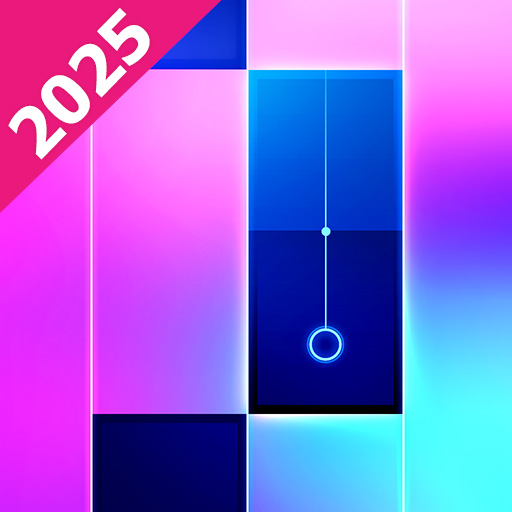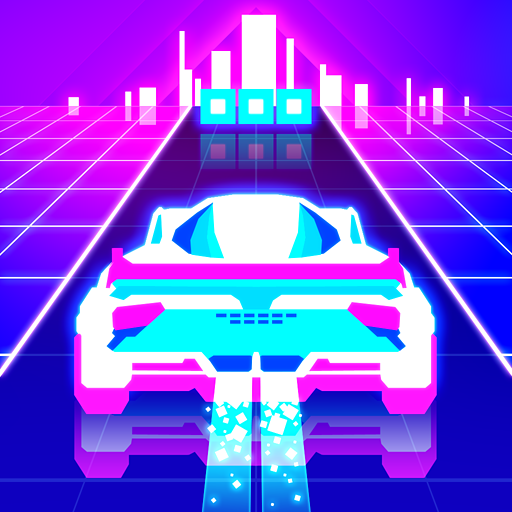Beat Shot 3D - edm Bullet Rush
Play on PC with BlueStacks – the Android Gaming Platform, trusted by 500M+ gamers.
Page Modified on: Jul 15, 2022
Play Beat Shot 3D - edm Bullet Rush on PC or Mac
Beat Shot 3D – edm Bullet Rush is a Music game developed by Adaric Music. BlueStacks app player is the best platform to play this Android game on your PC or Mac for an immersive gaming experience.
Fans of electronic dance music will enjoy the fast-paced action in Beat Shot 3D – edm Bullet Rush. Songs like “Faded” by Alan Walker and “Alone” by Marshmello, two of the most popular electronic dance music artists in the world today, are featured in the game.
The gameplay is unlike any other because it features one-finger controls and carefully curated EDM tracks. You’ll feel like you’re actually in the game thanks to the 3D scene’s seamless integration of stunning sound design and realistic gunplay. To play, simply slide your finger to control the gun’s direction, break the blocks without missing any tiles, earn coins and gems, and use them to unlock more levels and more music.
Realistic 3D graphics and effects, along with great electronic dance music and gunfire sound effects, characterize this video game. Beat Shot 3D – edm Bullet Rush puts your quick reactions to the test.
Download Beat Shot 3D – edm Bullet Rush on PC with BlueStacks and try out tons of epic weapons to the beat of the drum.
Play Beat Shot 3D - edm Bullet Rush on PC. It’s easy to get started.
-
Download and install BlueStacks on your PC
-
Complete Google sign-in to access the Play Store, or do it later
-
Look for Beat Shot 3D - edm Bullet Rush in the search bar at the top right corner
-
Click to install Beat Shot 3D - edm Bullet Rush from the search results
-
Complete Google sign-in (if you skipped step 2) to install Beat Shot 3D - edm Bullet Rush
-
Click the Beat Shot 3D - edm Bullet Rush icon on the home screen to start playing