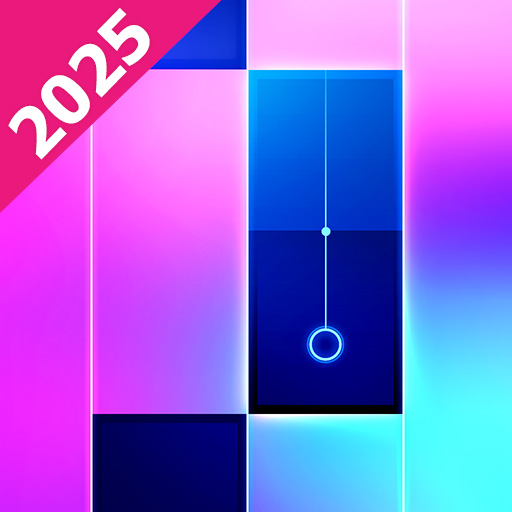Beat Fire - Edm Gun Music Game
在電腦上使用BlueStacks –受到5億以上的遊戲玩家所信任的Android遊戲平台。
Play Beat Fire - Edm Gun Music Game on PC or Mac
Beat Fire – Edm Gun Music Game is a Music game developed by Adaric Music. BlueStacks app player is the best platform to play this Android game on your PC or Mac for an immersive gaming experience.
Beat Fire – Edm Gun Music Game is an excellent example of how well music and action can complement one another. This game provides players with access to a wide range of musical styles, from electronic dance music (EDM) to pop music to classical music, giving them the opportunity to craft their own unique and unforgettable experiences.
The players can relax and take in the calming tunes while they work on their aim and fire at falling tiles that are timed to the rhythm. Because playing the game is as simple as touching a screen, even inexperienced players can jump in and have a good time with it.
Players have tens of different options to choose from when it comes to customizing their look and their arsenal of weapons. The color of the game’s background changes as you play, giving you the impression that you are experiencing something new each time. Therefore, if you are looking for something new and exciting to do with music, you should try out the game Beat Fire – Edm Gun Music Game.
Download Beat Fire – Edm Gun Music Game on PC with BlueStacks and test your hand speed and aim to the beat.
在電腦上遊玩Beat Fire - Edm Gun Music Game . 輕易上手.
-
在您的電腦上下載並安裝BlueStacks
-
完成Google登入後即可訪問Play商店,或等你需要訪問Play商店十再登入
-
在右上角的搜索欄中尋找 Beat Fire - Edm Gun Music Game
-
點擊以從搜索結果中安裝 Beat Fire - Edm Gun Music Game
-
完成Google登入(如果您跳過了步驟2),以安裝 Beat Fire - Edm Gun Music Game
-
在首頁畫面中點擊 Beat Fire - Edm Gun Music Game 圖標來啟動遊戲