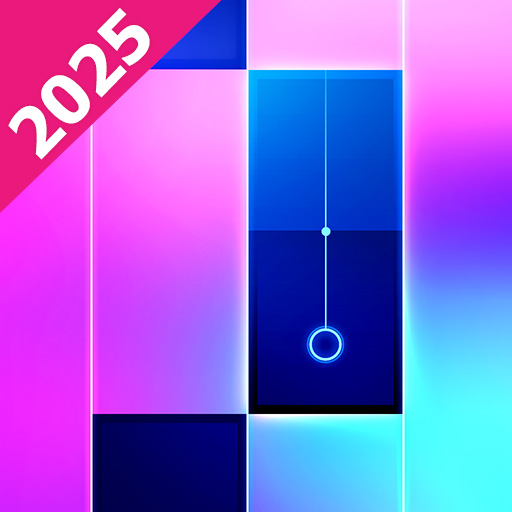このページには広告が含まれます

Piano Fire 2: Slide Challenge
Music & Audio | Adaric Music
BlueStacksを使ってPCでプレイ - 5憶以上のユーザーが愛用している高機能Androidゲーミングプラットフォーム
Play Piano Fire 2: Slide Challenge on PC
Love music and want to show off your sense of rhythm? Wait no more, try out "Piano Fire 2" – the new go-to game for music lovers! It's a fun-packed adventure through various musical genres, tapping along to rock, pop, classical, and jazz. You'll be grooving to the beat and sharpening your reflexes in no time!
How do You Play? It's easy! Tap the colorful blocks in time with the music. Keep it fast and accurate to master the tunes and ramp up the fun!
Game Features
A Symphony of Songs: Over 300 tracks to choose from, ensuring there's a melody for everyone.
Endless Excitement: Innovative levels with non-stop challenges that keep the good times rolling.
Treasure of Rewards: Unlock new tracks, fabulous skins, and commemorate your journey with special achievements.
Sensory Harmony: Experience a game where sound and visuals blend flawlessly, providing a captivating gaming experience.
Join the world of "Piano Fire 2" and take your musical experience to the next level. Whether you're a casual player looking to relax or an aspiring maestro, this game is the perfect match for anyone with a beat in their heart. Let's stride through enchanting worlds with the pulse of music!
How do You Play? It's easy! Tap the colorful blocks in time with the music. Keep it fast and accurate to master the tunes and ramp up the fun!
Game Features
A Symphony of Songs: Over 300 tracks to choose from, ensuring there's a melody for everyone.
Endless Excitement: Innovative levels with non-stop challenges that keep the good times rolling.
Treasure of Rewards: Unlock new tracks, fabulous skins, and commemorate your journey with special achievements.
Sensory Harmony: Experience a game where sound and visuals blend flawlessly, providing a captivating gaming experience.
Join the world of "Piano Fire 2" and take your musical experience to the next level. Whether you're a casual player looking to relax or an aspiring maestro, this game is the perfect match for anyone with a beat in their heart. Let's stride through enchanting worlds with the pulse of music!
Piano Fire 2: Slide ChallengeをPCでプレイ
-
BlueStacksをダウンロードしてPCにインストールします。
-
GoogleにサインインしてGoogle Play ストアにアクセスします。(こちらの操作は後で行っても問題ありません)
-
右上の検索バーにPiano Fire 2: Slide Challengeを入力して検索します。
-
クリックして検索結果からPiano Fire 2: Slide Challengeをインストールします。
-
Googleサインインを完了してPiano Fire 2: Slide Challengeをインストールします。※手順2を飛ばしていた場合
-
ホーム画面にてPiano Fire 2: Slide Challengeのアイコンをクリックしてアプリを起動します。