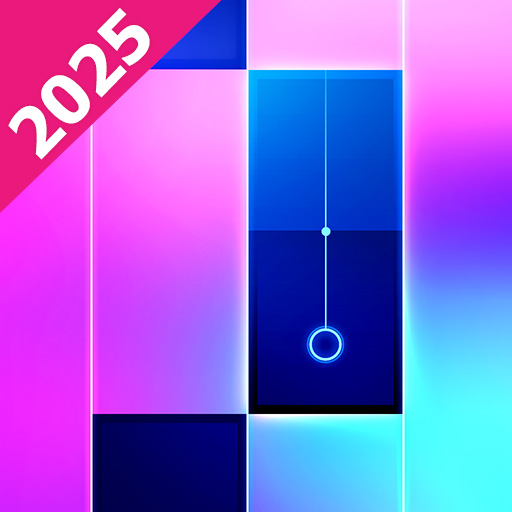Neon Racing - Corrida Rítmica
Jogue no PC com BlueStacks - A Plataforma de Jogos Android, confiada por mais de 500 milhões de jogadores.
Página modificada em: 22 de dez. de 2023
Play Music Racing : Beat Racing GT on PC or Mac
Music Racing : Beat Racing GT is a Music game developed by Adaric Music. BlueStacks app player is the best platform to play this Android game on your PC or Mac for an immersive Android experience.
Download Music Racing: Beat Racing GT on PC with BlueStacks and feel the adrenaline rushing in a game that takes racing to a whole new level, combining the exhilaration of speed with the power of music. Are you ready to light up the night and redefine what it means to race?
In Neon Racer, you’ll find yourself swiping on your screen to maneuver your race car through a dazzling track filled with obstacles and challenges. Dodge those obstacles to maintain your speed and collect crystals to give yourself a burst of acceleration when you need it the most.
As you navigate your car, you’ll be syncing to the mesmerizing beats, collecting rhythm points and surging ahead of your competitors. This innovative race mechanic adds a whole new level of excitement and challenge to the game.
Prove your skills and climb the leaderboards as you compete against players from around the world. Unlock achievements and earn your spot at the top. And with an expansive garage filled with a plethora of cars, each with its own unique flair, you’ll have plenty of options to choose from as you ascend the ranks.
Download Music Racing: Beat Racing GT on PC with BlueStacks and step into the world of Neon Racer. Let the music drive you to victory!
Jogue Neon Racing - Corrida Rítmica no PC. É fácil começar.
-
Baixe e instale o BlueStacks no seu PC
-
Conclua o login do Google para acessar a Play Store ou faça isso mais tarde
-
Procure por Neon Racing - Corrida Rítmica na barra de pesquisa no canto superior direito
-
Clique para instalar Neon Racing - Corrida Rítmica a partir dos resultados da pesquisa
-
Conclua o login do Google (caso você pulou a etapa 2) para instalar o Neon Racing - Corrida Rítmica
-
Clique no ícone do Neon Racing - Corrida Rítmica na tela inicial para começar a jogar