
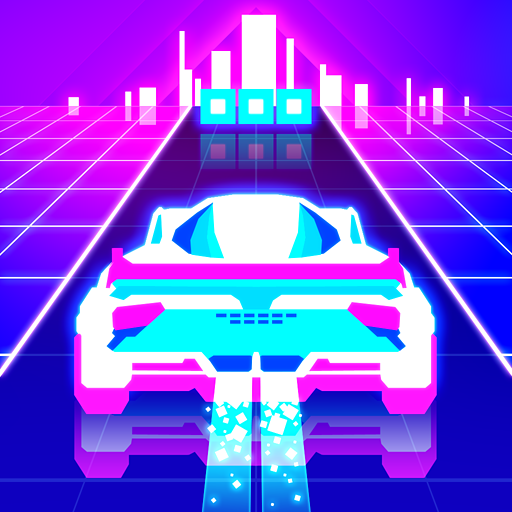
Music Racing GT: EDM & Cars
Jogue no PC com BlueStacks - A Plataforma de Jogos Android, confiada por mais de 500 milhões de jogadores.
Página modificada em: 4 de jan. de 2023
Play Music Racing GT: EDM & Cars on PC or Mac
Music Racing GT: EDM & Cars is a Music game developed by Adaric Music. BlueStacks app player is the best platform to play this Android game on your PC or Mac for an immersive gaming experience.
The electronic dance music (EDM) that is played in the background of the racing video game Music Racing GT: EDM & Cars allows players to feel the adrenaline of both the race and the music at the same time.
Music Racing GT consists of the player controlling a vehicle in a race to the finish line, during which they must avoid obstacles and collect musical cubes for bonus points. The game features both modern and timeless pieces of music, and before each race, players can choose from an extensive inventory of different types of vehicles.
The players will have the impression that they are actually a part of the action thanks to the astonishing realism of the 3D settings and lighting. The game can be played for free after it has been downloaded, and it also receives free updates on a regular basis, which may include new songs or vehicles. In Music Racing GT: EDM & Cars, you now have the opportunity to perform a racing miracle of your very own!
Download Music Racing GT: EDM & Cars on PC with BlueStacks and zoom down the virtual road to the beat of the drum.
Jogue Music Racing GT: EDM & Cars no PC. É fácil começar.
-
Baixe e instale o BlueStacks no seu PC
-
Conclua o login do Google para acessar a Play Store ou faça isso mais tarde
-
Procure por Music Racing GT: EDM & Cars na barra de pesquisa no canto superior direito
-
Clique para instalar Music Racing GT: EDM & Cars a partir dos resultados da pesquisa
-
Conclua o login do Google (caso você pulou a etapa 2) para instalar o Music Racing GT: EDM & Cars
-
Clique no ícone do Music Racing GT: EDM & Cars na tela inicial para começar a jogar




