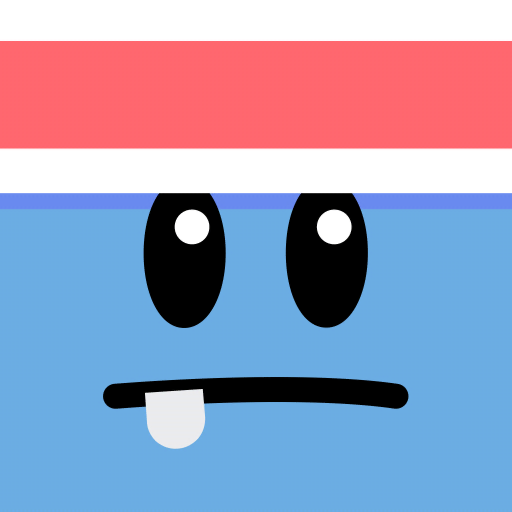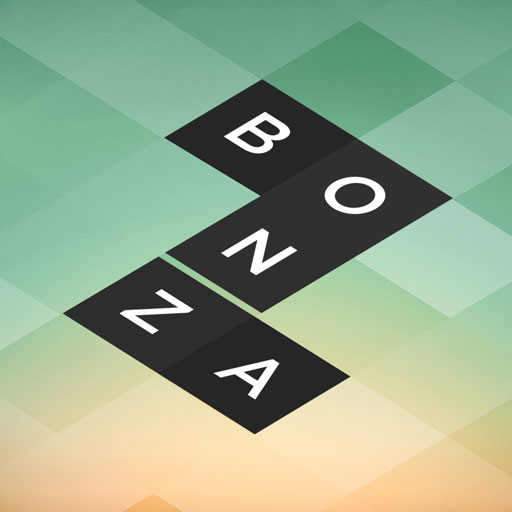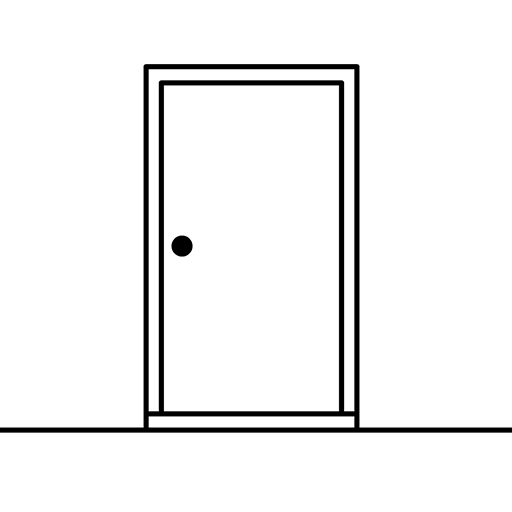Beauty Merge
Play on PC with BlueStacks – the Android Gaming Platform, trusted by 500M+ gamers.
Page Modified on: Aug 18, 2022
Play Beauty Merge on PC
Try to discover the untold story of an abandoned Beauty Salon!
Who was Stella Stark? Why did she go into the shadows at her career's peak?
Can you decide who is your true friend? Could it be Simon? Or is it Alice?
So many questions. Find the answers!
START your own story of success.
MERGE dozens of jewelry, perfumes, tools, and other items.
DECORATE the Beauty Salon as you wish.
DISCOVER the story of this strange abandoned building.
FIND new friends and help them with their tasks.
ENJOY the relaxing gameplay.
Make your own future! It's all yours!
Play Beauty Merge on PC. It’s easy to get started.
-
Download and install BlueStacks on your PC
-
Complete Google sign-in to access the Play Store, or do it later
-
Look for Beauty Merge in the search bar at the top right corner
-
Click to install Beauty Merge from the search results
-
Complete Google sign-in (if you skipped step 2) to install Beauty Merge
-
Click the Beauty Merge icon on the home screen to start playing