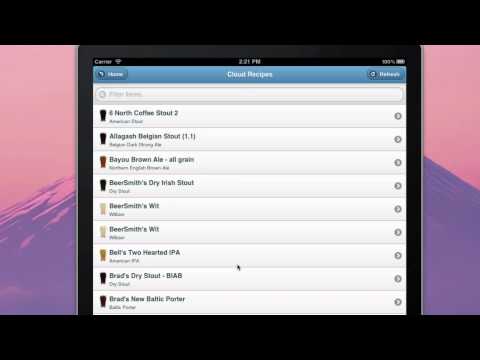BeerSmith 2 Lite
Chơi trên PC với BlueStacks - Nền tảng chơi game Android, được hơn 500 triệu game thủ tin tưởng.
Trang đã được sửa đổi vào: 23 tháng 1, 2017
Play BeerSmith 2 Lite on PC
The ultimate companion app for BeerSmith users - create a recipe at your desktop cloud folder, walk in the garage, and run the brewday timer from your mobile device!
NOTE: The Lite version does not allow you to create or alter recipes - you need a desktop copy of BeerSmith or our full app to create/edit.
Features:
- Search, view and select from thousands of recipes on our BeerSmithRecipes server
- Brewday timer for steep, mash and boil with notifications and alarms
- Ability to store recipes you find locally or to your cloud account
- Full integration with the desktop version of BeerSmith via your cloud folder
- Any recipe you move to your desktop cloud folder can be used in the app!
- Full beer style guide in app for reference
- Ingredient reference including hundreds of brewing grains, hops, yeasts, water, misc
- Seven calculators including: hydrometer adjust, infusions, alcohol/attenuation, mash adjust, weight/volume, refractometer and carbonation
- Five unit converters: temperature, gravity, weight, volume, pressure
Easy to use, works great with our BeerSmith 2 desktop software - a fantastic brew-day companion!
Chơi BeerSmith 2 Lite trên PC. Rất dễ để bắt đầu
-
Tải và cài đặt BlueStacks trên máy của bạn
-
Hoàn tất đăng nhập vào Google để đến PlayStore, hoặc thực hiện sau
-
Tìm BeerSmith 2 Lite trên thanh tìm kiếm ở góc phải màn hình
-
Nhấn vào để cài đặt BeerSmith 2 Lite trong danh sách kết quả tìm kiếm
-
Hoàn tất đăng nhập Google (nếu bạn chưa làm bước 2) để cài đặt BeerSmith 2 Lite
-
Nhấn vào icon BeerSmith 2 Lite tại màn hình chính để bắt đầu chơi