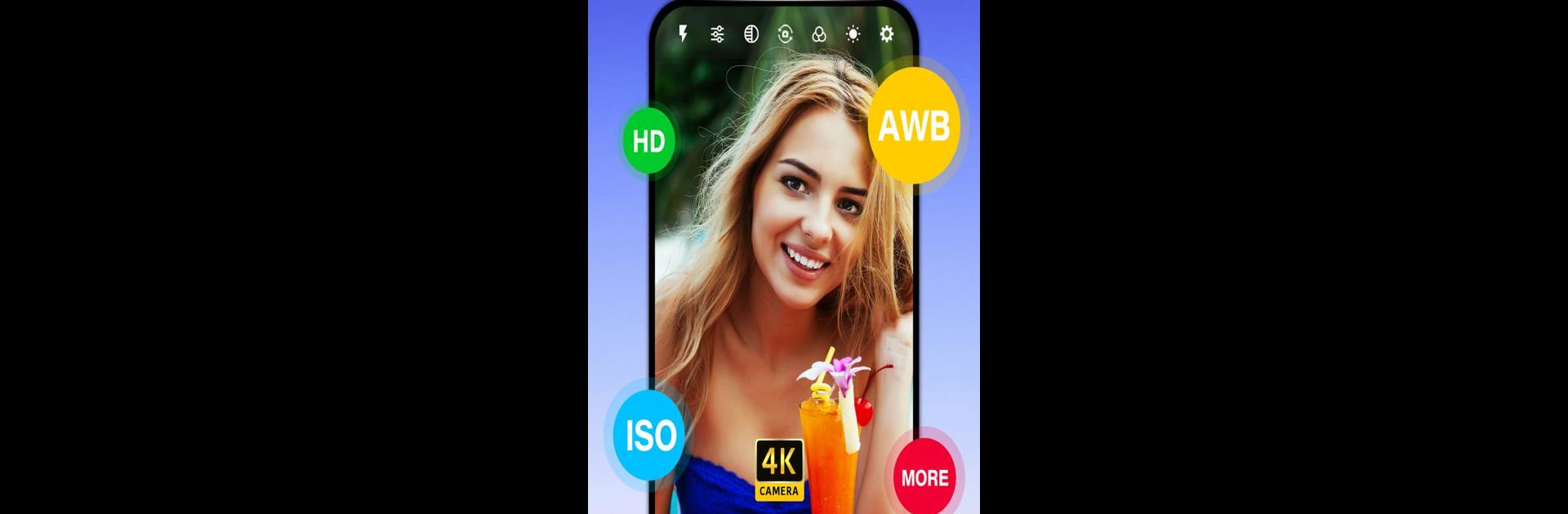

كاميرا احترافية عالية الدقة
العب على الكمبيوتر الشخصي مع BlueStacks - نظام أندرويد للألعاب ، موثوق به من قبل أكثر من 500 مليون لاعب.
تم تعديل الصفحة في: 29/01/2025
Run Professional HD Camera on PC or Mac
Upgrade your experience. Try Professional HD Camera, the fantastic Photography app from HD Camera, from the comfort of your laptop, PC, or Mac, only on BlueStacks.
About the App
Professional HD Camera by HD Camera offers a comprehensive photography experience right on your device. Snap quick and easy photos or videos with features aimed at both beginners and enthusiasts. Expect intelligent face detection, high-performance selfie capabilities, and real-time filters to capture your perfect moment with ease.
App Features
- Face Detection & Selfies: Automatically recognize faces for hassle-free group shots, and make the most of your selfie game with enhanced performance.
- Real-Time Filters: Enhance your photos instantly with colorful effects and stylish HDR, enriching even low-light and backlit scenes.
- Manual Controls: Explore creative possibilities with manual focusing distance, ISO, exposure time, and shoot RAW (DNG) files for ultimate flexibility.
- Configuration Options: Customize your shooting experience with configurable volume keys for shutter control, continuous shooting options, and auto-stabilization to keep your shots sharp.
Capture your world seamlessly with Professional HD Camera—and yes, it pairs beautifully with BlueStacks for those who enjoy a larger screen experience.
BlueStacks brings your apps to life on a bigger screen—seamless and straightforward.
العب كاميرا احترافية عالية الدقة على جهاز الكمبيوتر. من السهل البدء.
-
قم بتنزيل BlueStacks وتثبيته على جهاز الكمبيوتر الخاص بك
-
أكمل تسجيل الدخول إلى Google للوصول إلى متجر Play ، أو قم بذلك لاحقًا
-
ابحث عن كاميرا احترافية عالية الدقة في شريط البحث أعلى الزاوية اليمنى
-
انقر لتثبيت كاميرا احترافية عالية الدقة من نتائج البحث
-
أكمل تسجيل الدخول إلى Google (إذا تخطيت الخطوة 2) لتثبيت كاميرا احترافية عالية الدقة
-
انقر على أيقونة كاميرا احترافية عالية الدقة على الشاشة الرئيسية لبدء اللعب



