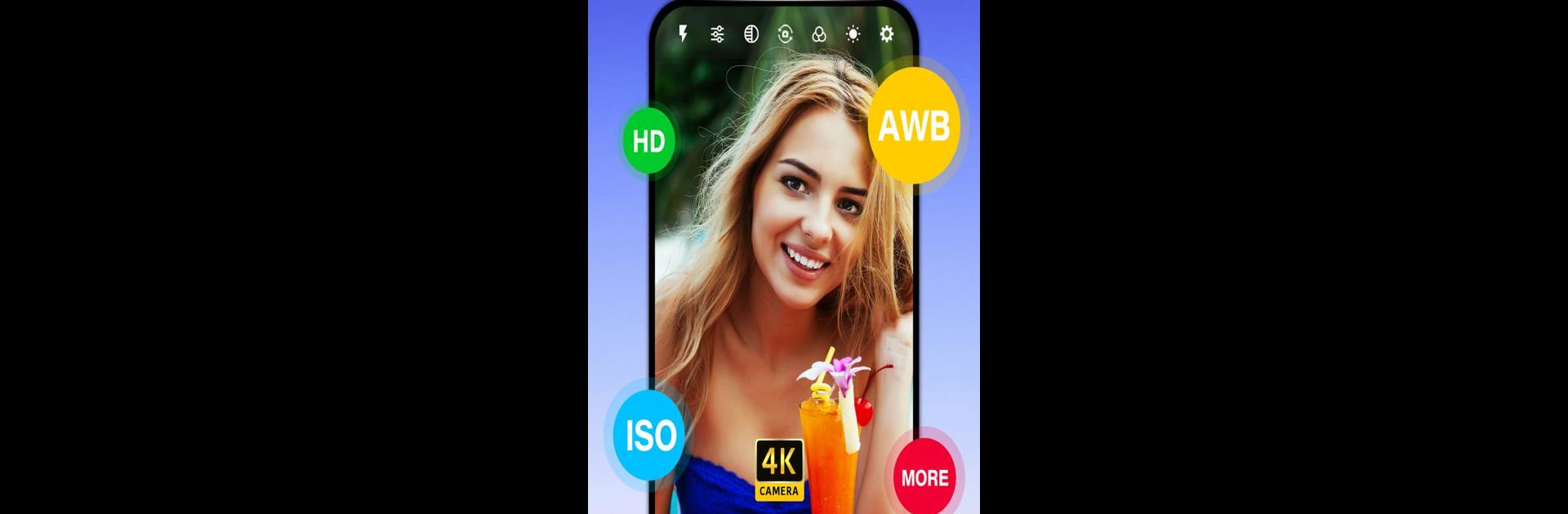

Professionelle HD-Kamera
Spiele auf dem PC mit BlueStacks - der Android-Gaming-Plattform, der über 500 Millionen Spieler vertrauen.
Seite geändert am: 29.01.2025
Run Professional HD Camera on PC or Mac
Upgrade your experience. Try Professional HD Camera, the fantastic Photography app from HD Camera, from the comfort of your laptop, PC, or Mac, only on BlueStacks.
About the App
Professional HD Camera by HD Camera offers a comprehensive photography experience right on your device. Snap quick and easy photos or videos with features aimed at both beginners and enthusiasts. Expect intelligent face detection, high-performance selfie capabilities, and real-time filters to capture your perfect moment with ease.
App Features
- Face Detection & Selfies: Automatically recognize faces for hassle-free group shots, and make the most of your selfie game with enhanced performance.
- Real-Time Filters: Enhance your photos instantly with colorful effects and stylish HDR, enriching even low-light and backlit scenes.
- Manual Controls: Explore creative possibilities with manual focusing distance, ISO, exposure time, and shoot RAW (DNG) files for ultimate flexibility.
- Configuration Options: Customize your shooting experience with configurable volume keys for shutter control, continuous shooting options, and auto-stabilization to keep your shots sharp.
Capture your world seamlessly with Professional HD Camera—and yes, it pairs beautifully with BlueStacks for those who enjoy a larger screen experience.
BlueStacks brings your apps to life on a bigger screen—seamless and straightforward.
Spiele Professionelle HD-Kamera auf dem PC. Der Einstieg ist einfach.
-
Lade BlueStacks herunter und installiere es auf deinem PC
-
Schließe die Google-Anmeldung ab, um auf den Play Store zuzugreifen, oder mache es später
-
Suche in der Suchleiste oben rechts nach Professionelle HD-Kamera
-
Klicke hier, um Professionelle HD-Kamera aus den Suchergebnissen zu installieren
-
Schließe die Google-Anmeldung ab (wenn du Schritt 2 übersprungen hast), um Professionelle HD-Kamera zu installieren.
-
Klicke auf dem Startbildschirm auf das Professionelle HD-Kamera Symbol, um mit dem Spielen zu beginnen



