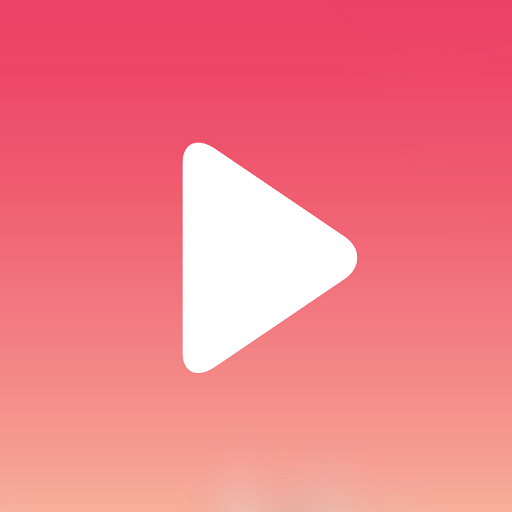Music player - Free Default Music App
Juega en PC con BlueStacks: la plataforma de juegos Android, en la que confían más de 500 millones de jugadores.
Página modificada el: 22 de octubre de 2020
Play Music player - Free Default Music App on PC
Music player - Free Default Music App is a lightweight music player with all the essential features designed to be your default music app.
It is the best music player for android with beautiful design and two stunning themes .
This simple mp3 player is sure to become your default app for all things music.
KEY FEATURES of Music Player :
1. Organizes music in 6 categories by default - TRACKS, ALBUMS, ARTISTS, FOLDERS, GENRES, PLAYLISTS.
2. Create custom playlists to suit your mood and routine or enjoy the existing system / default playlists such as RECENTLY ADDED, RECENTLY PLAYED, MOST PLAYED and FAVORITES.
3. A simplistic UI and easy to navigate screens.
4. Two beautiful themes, LIGHT THEME to brighten your experience in the day and DARK THEME to soothe your listening in the night.
5. Easy song queue management.
6. A simple looking homescreen widget to resume your default mp3 player without opening the app.
7. Control your default player with your headphones. Tap once to Play Music/Pause. Tap twice to go to next mp3 track and thrice to go to previous.
Default Music Player supports multiple audio formats such as mp3,m4a,flac and much more. With a small size and compact look, Default Music Player is sure to cater to all your music needs and you needn't look any further to find the right music player for your device.
Music player - Free Default Music App is a Free (Ad supported) Offline Music Player.
It is the best default music app available on play store with all the above mentioned features.
We have really worked hard to make this default music player ,the best default app .
If you have any concerns about our default music app, please feel free to drop a mail to defaultmusicplayer@gmail.com
Juega Music player - Free Default Music App en la PC. Es fácil comenzar.
-
Descargue e instale BlueStacks en su PC
-
Complete el inicio de sesión de Google para acceder a Play Store, o hágalo más tarde
-
Busque Music player - Free Default Music App en la barra de búsqueda en la esquina superior derecha
-
Haga clic para instalar Music player - Free Default Music App desde los resultados de búsqueda
-
Complete el inicio de sesión de Google (si omitió el paso 2) para instalar Music player - Free Default Music App
-
Haz clic en el ícono Music player - Free Default Music App en la pantalla de inicio para comenzar a jugar