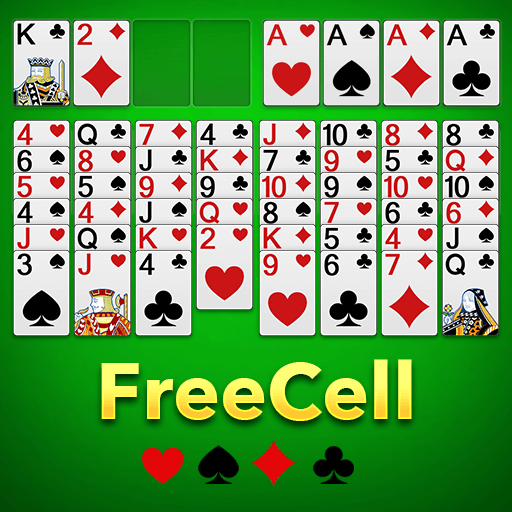言葉を見つける - 単語接続オフライン単語ゲーム
BlueStacksを使ってPCでプレイ - 5憶以上のユーザーが愛用している高機能Androidゲーミングプラットフォーム
Play Word Find - Word Connect Games on PC or Mac
Word Find – Word Connect Games is a word game developed by Fantasy Word Games. BlueStacks app player is the best platform to play this Android game on your PC or Mac for an immersive gaming experience.
This word-connect challenge offers both starters and word masters a thrilling experience. The difficulty increases as you progress, ensuring that it remains engaging for everyone. Whether you’re a novice or a seasoned word enthusiast, there’s a place for you in this game.
Prepare for the most addictive word games ever! This game offers two exciting models: the Traditional Model and the Cross Model. With just one game, you can enjoy two distinct types of word fun.
Unlock a treasure trove of bonuses as you accomplish quests and earn substantial in-game currency. Your rewards grow as you discover more extra words, adding an extra layer of excitement to your gameplay.
Looking for a fantastic way to kill spare time? This game is your answer. There are no time limits, allowing you to explore new words at your own pace. Plus, it’s versatile – play with or without an internet connection.
The gameplay is a breeze. Swipe the letters horizontally, vertically, diagonally, forwards, or backward to form hidden words. The goal is to find as many words as possible, unlock levels, and earn additional bonus coins along the way.
言葉を見つける - 単語接続オフライン単語ゲームをPCでプレイ
-
BlueStacksをダウンロードしてPCにインストールします。
-
GoogleにサインインしてGoogle Play ストアにアクセスします。(こちらの操作は後で行っても問題ありません)
-
右上の検索バーに言葉を見つける - 単語接続オフライン単語ゲームを入力して検索します。
-
クリックして検索結果から言葉を見つける - 単語接続オフライン単語ゲームをインストールします。
-
Googleサインインを完了して言葉を見つける - 単語接続オフライン単語ゲームをインストールします。※手順2を飛ばしていた場合
-
ホーム画面にて言葉を見つける - 単語接続オフライン単語ゲームのアイコンをクリックしてアプリを起動します。