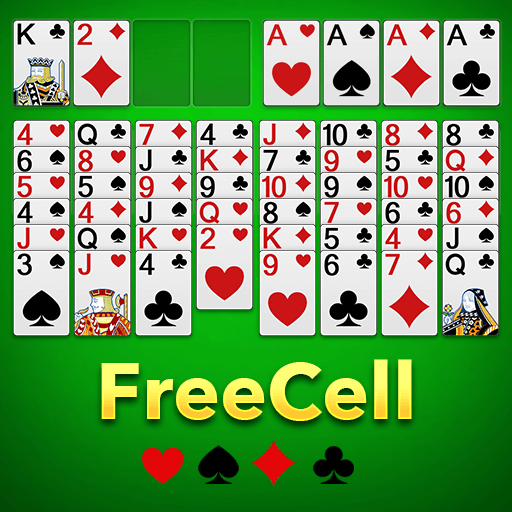Word Find - Word Connect Games
在電腦上使用BlueStacks –受到5億以上的遊戲玩家所信任的Android遊戲平台。
Play Word Find - Word Connect Games on PC or Mac
Word Find – Word Connect Games is a word game developed by Fantasy Word Games. BlueStacks app player is the best platform to play this Android game on your PC or Mac for an immersive gaming experience.
This word-connect challenge offers both starters and word masters a thrilling experience. The difficulty increases as you progress, ensuring that it remains engaging for everyone. Whether you’re a novice or a seasoned word enthusiast, there’s a place for you in this game.
Prepare for the most addictive word games ever! This game offers two exciting models: the Traditional Model and the Cross Model. With just one game, you can enjoy two distinct types of word fun.
Unlock a treasure trove of bonuses as you accomplish quests and earn substantial in-game currency. Your rewards grow as you discover more extra words, adding an extra layer of excitement to your gameplay.
Looking for a fantastic way to kill spare time? This game is your answer. There are no time limits, allowing you to explore new words at your own pace. Plus, it’s versatile – play with or without an internet connection.
The gameplay is a breeze. Swipe the letters horizontally, vertically, diagonally, forwards, or backward to form hidden words. The goal is to find as many words as possible, unlock levels, and earn additional bonus coins along the way.
在電腦上遊玩Word Find - Word Connect Games . 輕易上手.
-
在您的電腦上下載並安裝BlueStacks
-
完成Google登入後即可訪問Play商店,或等你需要訪問Play商店十再登入
-
在右上角的搜索欄中尋找 Word Find - Word Connect Games
-
點擊以從搜索結果中安裝 Word Find - Word Connect Games
-
完成Google登入(如果您跳過了步驟2),以安裝 Word Find - Word Connect Games
-
在首頁畫面中點擊 Word Find - Word Connect Games 圖標來啟動遊戲