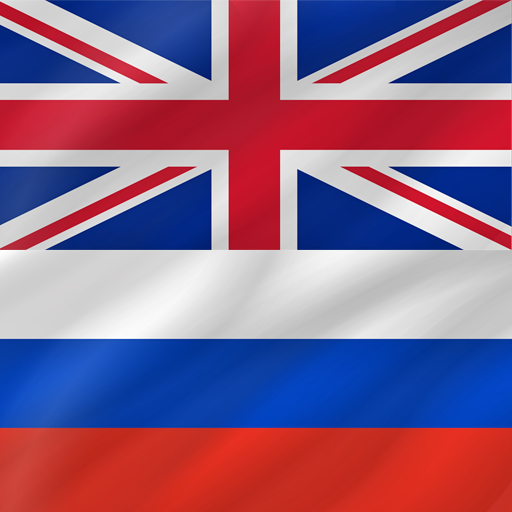English - Russian Translator
Graj na PC z BlueStacks – Platforma gamingowa Android, która uzyskała zaufanie ponad 500 milionów graczy!
Strona zmodyfikowana w dniu: 5 kwietnia 2019
Play English - Russian Translator on PC
Download the largest Russian English dictionary with over lakhs of Russian and English words. Meaning of words are provided with definition.
Best app for easy and fast translations, which can be used like a dictionary.
If you are a student, tourist or traveler , it will helps you to learn the language!
Do you want to travel to another country and you don't know the language? Are you translating a document and you don't know what does each word mean?
This application is perfect to translate texts fast in your phone or tablet. With this online translator you won't have communication problems.
- Simple User Interface(Easy to use for Translator)
- Listen translated text, sentence in English or Russian
- Used as a Russian to English dictionary or English to Russian Dictionary.
- Social Media - Easily share with Friends and Family.
- User Friendly Material design used for easly used for all the user.
- if you are a student, tourist or traveler, it will helps you to learn the language!
- Posibility to copy the translated text by using one button.
- You can translate by using your voice.
- You can listen translations.
You can use this apps as a Russian to English dictionary or English to Russian Dictionary too.
Zagraj w English - Russian Translator na PC. To takie proste.
-
Pobierz i zainstaluj BlueStacks na PC
-
Zakończ pomyślnie ustawienie Google, aby otrzymać dostęp do sklepu Play, albo zrób to później.
-
Wyszukaj English - Russian Translator w pasku wyszukiwania w prawym górnym rogu.
-
Kliknij, aby zainstalować English - Russian Translator z wyników wyszukiwania
-
Ukończ pomyślnie rejestrację Google (jeśli krok 2 został pominięty) aby zainstalować English - Russian Translator
-
Klinij w ikonę English - Russian Translator na ekranie startowym, aby zacząć grę